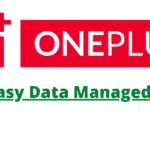Last Updated on December 22, 2021 by XDA Team
The Realme PC Suite came to solve many problems for storing information in your mobile phone. It is an application oriented to manage and transfer data between smartphones and PCs. Although it is not the only PC suite offered in the market, it definitively brings a lot of features that make it one of the best options.
Although it is an app developed by Realme, any other Android MIUI can use it. Due to that, other electronic brands can use the Realme software for their devices too. On the other hand, Realme has been very smart to add additional features to their phone to allow users to share and transfer data and add security measures through special features added to their phones.
The Feature of Realme PC Suite
The main purpose of the Realme PC Suite is to exchange data between devices. But what makes it so popular and desired are the additional features that include the following:
- Quick data organization: This suite helps to organize the data in record time. Hence, now that smartphones can store huge amounts of data, you won´t have to worry about organizing and classifying it.
- Preview of content: The suite includes a PC package media management tool that allows playing all kinds of content such as videos, music, social networks, and so on.
- Messaging: You can use the PC to send, receive and manage messages. Also, it is possible to import and export messages between devices.
- Data backup: This is the reason why many users opt for installing this suite. All the data stored in your phone can be then stored on your PC. It offers you an infinite capacity to store data in your smartphone. You can always send the data to your PC and empty the data in the phone. It is like resetting the storage capacity of your phone.
- Share: Using this suite allows you to share and transfer data between phones and computers and other devices.
- Update: instead of updating your phone system using the phone device, the suite makes directly from the PC. It is easier and faster as you don´t have to download update packages into your phone.
Advantages of using Realme PC Suite
All the features of Realme Share PC Suite give you a set of advantages as follows:
- Time-saving: Once you install the software, the transfer process is quick and easy.
- Increase of storage capacity: When you transfer files to your PC, you release memory and capacity in your phone to allow you to save more information in it.
- Security: After transferring your files from your phone to your PC, your files get secured into the PC. So, if someone steals your phone, they will not be able to access all your data.
Preparations to Download and Install Realme PC Suite for Windows
Before downloading the Realme software, it is necessary to verify that you have a compatible Windows PC. Currently, the suite is compatible with Windows 7,8,10, and Vista in 32bits and 64 bits. Fortunately, the process is the same for all Windows versions and there are just little variations. Also, you must install the USB Driver and ADB Driver on your computers. Once you check and verify that, you can proceed to download the PC Suite.
Download Realme PC Suite for Windows
To download the PC Suite, you need to follow the next steps:
- Download the file according to the instructions offered by the provider. You can find the link on Play Store or directly from the Internet providers
- Extract the file
- Click two times on the .exe file.
- Proceed to install the driver
- If a little window pop up a window for a security warning, follow the instructions to run it
- Open the file to start using it
Download Realme PC Suite for Mac
Initially, the Realme PC Suite was developed for Windows OS and it is not available for Mac OS yet.
How to Use Realme PC Suite
- Configurate the Realme Phone Manager in your phone
- Connect the USB cable to your computer
- Follow the instructions and use them accordingly to start sharing, enjoying multimedia content on your PC, exchange messages, get backups, and more.
Sharing files between Realme Smartphones
Realme PC Suite for windows is not the only way to share files. If you want to share files between Realme phones, you can use the Realme Share function provided by all these phones. It allows you to transfer every file included in your phone as well information you obtain through it with friends and other Realme users. To access and use it do this:
- Select the file you want to send
- Click on the “send” feature in the lower part of the phone
- When the menu displays, select the Real share option
- Select the recipient of the file and make sure it has the Real share option with notifications turned on
- Click on the selected Realme recipient
- After the recipient of the message accepts receiving the message, it will start the process of transfer
Realme Phone Manager for maximum security
Realme also considered the safety of its users by creating the Phone Manager feature. Its latest version contains virus scan and clean-up storage.
You Have To Check More Related Post:
- Lava Pc Suite Software Download For Windows
- Mi PC Suite Latest Version For Windows
- Oneplus PC Suite Download For Windows
- OPPO PC Suite Official Latest Version For Windows
Final words
The Realme PC Suite software is the ideal complement for any user of this brand. It is remarkable that being such a young brand, it can provide an extraordinary product like that. Its features surpass many features of the competition and at an affordable price.