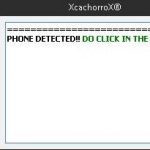Last Updated on May 10, 2020 by XDA Team
Technicians often desire for a tool that supports all the mobile devices they have to deal with and fixes all the recurring problems in android devices. Keeping such demand in mind, the Uni Android Tool (UAT) is created. This multi-tasking tool serves you by solving most of the problems you have to deal with. Additionally, you can work with countless mobile devices.

However, here we are going to discuss some basic aspects of this tool, the operations you can run with it, some key features of it, and most importantly the process of installing the cracked version step by step. Let’s get started!
Uni Android Tool Latest Setup
What is Uni Android Tool Crack
Uni Android Tool is designed as a multi-platform Android tool. It belongs to the online software category. This minimalistic tool doesn’t require any box and dongle. Hence, just after activating the program, you can use it. However, this tool is released in a full premium version. But, nowadays cracked versions are very available on the internet.
Features of Uni Android Tool Crack
It is a multi-tasking tool in the true sense. With this single software, you can solve a huge number of problems. It is popularly used for unlocking, booting and flashing phones and tablets. Also, it can fix many more problems. Here is a list:
- Xiaomi Bootloader unlocking
- Pattern password removing
- Factory resetting
- Carrier unlocking
- Rooting with ADB
- Google account bypassing in Galaxy devices
- MI Account deleting
- Unlocking Samsung sets
Uni Android Tool Crack Download
This software possesses countless merits. Some of its notable features are:
- Saving hardware damage
- Not requiring any driver installation
- Free from hassles of shipping and stock availability
- Verifies certificate automatically
- Finds certificate key-id
- Fixes “Please call me”
- Formates ODIN firmware generator
- Decodes sprint/relock
- Enables all languages
- Downloads mode rebooting
- Resetting FRP in various methods
- Enables DIAG
- Enables USB debugging
Support Modes
Here is a list of the brands:
- Acer
- Advan
- AGM
- Alcatel
- Amazon
- Asus
- BGA
- Coolpad
- Gionee
- Honor
- HTC
- Huawei
- Infocus
- Intex
- LeEco
- Lenovo
- Letv
- LG
- Meizu
- Micromax
- Mito
- Motorola
- Nokia
- OmegaPrime
- Oppo
- Polytron
- Prestigio
- Realme
- Samsung
- Sharp
- Sky
- Smartfren
- Sony
- Tesla
- Texet
- Vivo
- Xiaomi
- Zopo,
- ZTE
Another convenience of working with this software is you can pick up any user interface as it supports all of them in the market. Moreover, it runs in all the latest versions of Windows computer starting from Windows 8 to Windows 10 in both 32 bit and 64 bit.
How To Install Uni Android Tool (Cracked Version)
Here is the tutorial:
- Download the cracked version of the software.
- Extract the file using a file extracting software.
- Open it
- Remember that, if you change the name of any file or folder, the process will be stopped.
- Now, activate Open.bat by clicking on it.
- Type the username and password to log into the account when you are asked.
- In some cases, errors like socket error or server error may occur. Close the process and start again, when you face such errors.
- Note that, if you see the error: access denied, follow the path: C:WindowsSystem32driversetc C:WindowsSystem32driversetc .here you will see the read-only feature of host files. Disable it.
- Now, the tool is ready to use.
Final Words
As you can see, the Uni Android tool meets your need in a wholesome way. Don’t hesitate to grab it free! We hope that this guide will help you know the features and the installation process.