Last Updated on January 29, 2024 by XDA Team
MI Account Unlock Tool. Many of us are searching for information about MI Account Remove Tool Latest 100% Tested Free Download. MI account unlocks tool is a tool that can help you remove or unlock your email account. If your device this device can be connected to an existing MI account. You can remove a micro account after a hard reset of any MI devices like this. You can remove or bypass the Xiaomi phone locked your own smartphone.
Redmi Note3, MI 4c, MI note pro, MI 5 and other next upcoming Xiaomi phone lock bootloader MI account which comes with the new Xiaomi phone lock Bootloader can be unlocked.100% Tested Mi Account Latest Unlock Tool.
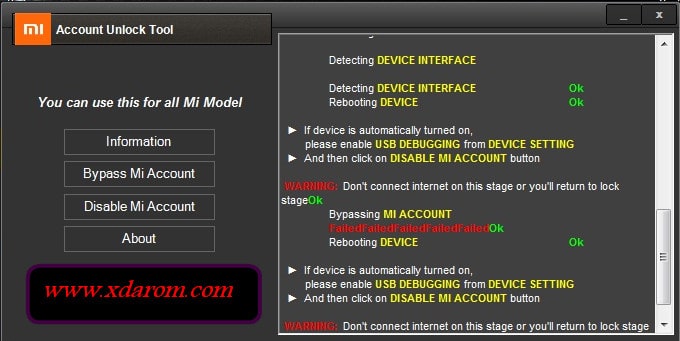
Nowadays, Mi devices are so popular that it is tough to find a family where no member uses a Mi phone. Mi cloud account lets you sync through your MI devices. It is also helpful when you lose your phone as it features ‘find my phone’ feature. Moreover, you can access your apps and software very easily with this account.
To use the Mi account, you need to sign in first and then log in. But, what if you forget the username and password someday? That would really be a nightmare, right? Without the username and password, you cannot usually log in to your account.
The Feature Of Mi Account Unlock Tool Download
- Unlock Mi Account
- Unlock Pattern Lock
- Unlock FRP (Factory Reset Protection) Lock
- Unlock Pin Lock
- UnlockPrivacy lock
- Unlock App Lock
- Unlock Facelock
- Restart And Hang logo Fixed
- Update Backdated Android Version
- Download Mi Account Reset Tool: Mirror Link 1 | Mirror Link 2
However, how would that be if a tool could help you unlock your Mi device? Does it really sound sweet? Yes, that’s really something to talk about and share. We are going to present before you an amazing Xiaomi Account Unlock that you can use when you have forgotten your required login information. Here, we will also share Xiaomi Phone Account Unlock Tool Latest Version with you. Just keep reading.
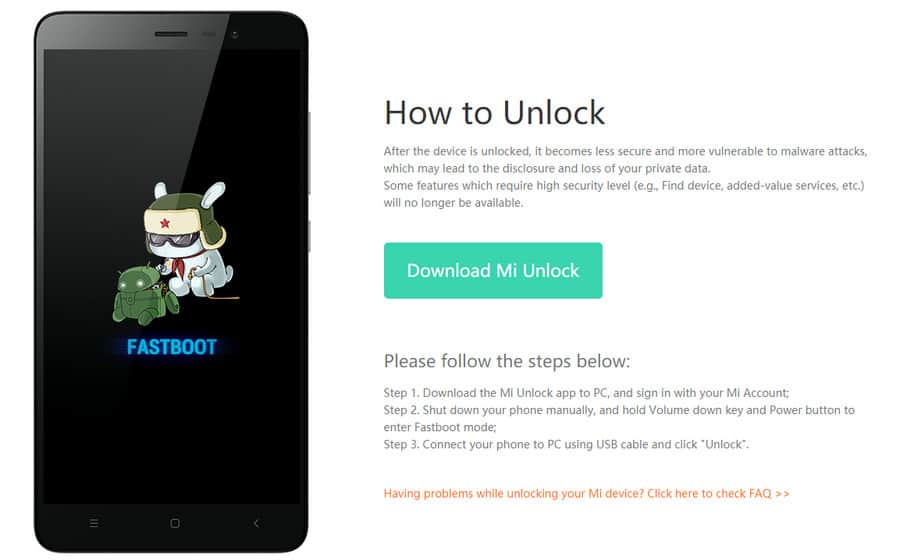
What is Mi Account Unlock Tool Rar Latest Version?
Well, before going to the detail of Mi Unlock Tool, let us share something about what it is. Mi Account Unlock Tool is designed for the users of Mi devices to bypass Mi Cloud verification when they cannot remember the login info and password of their Mi account. Download Xiaomi FRP Unlock Tool.

If you use this unlock tool, you can easily bypass Mi account or disable the account if you want. This is a tool that requires to be downloaded on your PC.
On the first boot after resetting your device, the first thing you need to do is to enter the details of your previous Mi Account ID details. Without entering that information, it is not possible to use the device.
Now, if you want to bypass that, you have two options to choose from. Firstly, you can think of clicking on ‘forgot password’ to recover and log in again. And secondly, if you do not even remember the exact Mi ID, there is no way left except using this tool to bypass Mi account or disable account options if required.
Remove Mi Cloud is developed by Mobile Software Advance. This is a really amazing and useful tool for those who are really confused about what to do about their Mi Account. Just in one tap the user can either unlock or bypass the Mi cloud Account.
The latest version of the Mi Account Unlock Tool will be given below. This is very small in size and available to be downloaded as a .rar file format. If you have got a PC having Windows OS 7/8/8.1/10, you are eligible to download.
Also Read: Download Xiaomi Device Service Tool Latest Version
Also Read, Download Xiaomi Bootloader Unlock Tool
Download Xiaomi Flash Unlock Tool
- Xiaomi_Mi_Flash_Unlock_Tool_v1.0.1225.2 :Link 1 | Link 2 | Link3
- Xiaomi_Mi_Flash_Unlock_Tool_v1.1.0317.1 :Link 1 | Link 2 | Link3
- Xiaomi_Mi_Flash_Unlock_Tool_v1.1.1111.1 :Link 1 | Link 2 | Link3
- Xiaomi_Mi_Flash_Unlock_Tool_v2.2.406.5 :Link 1 | Link 2 | Link3
- Xiaomi_Mi_Flash_Unlock_Tool_v2.2.624.14 :Link 1 | Link 2 | Link3
- Xiaomi_Mi_Flash_Unlock_Tool_v2.3.724.7 :Link 1 | Link 2 | Link3
- Xiaomi_Mi_Flash_Unlock_Tool_v2.3.803.10 :Link 1 | Link 2 | Link3
- Xiaomi_Mi_Flash_Unlock_Tool_v3.3.525.23 :Link 1 | Link 2 | Link3
- Xiaomi_Mi_Flash_Unlock_Tool_v3.3.827.31 :Link 1 | Link 2 | Link3
- Xiaomi_Mi_Flash_Unlock_Tool_v3.3.1212.33 :Link 1 | Link 2 | Link3
- Xiaomi_Mi_Flash_Unlock_Tool_v3.4.703.18 :Link 1 | Link 2 | Link3
- Xiaomi_Mi_Flash_Unlock_Tool_v3.5.719.27 :Link 1 | Link 2 | Link3
- Xiaomi_Mi_Flash_Unlock_Tool_v3.5.724.32 :Link 1 | Link 2 | Link3
- Xiaomi_Mi_Flash_Unlock_Tool_v3.5.910.35 :Link 1 | Link 2 | Link3
- Xiaomi_Mi_Flash_Unlock_Tool_v3.5.1030.37 :Link 1 | Link 2 | Link3
- Xiaomi_Mi_Flash_Unlock_Tool_v3.5.1108.44 :Link 1 | Link 2 | Link3
- Xiaomi_Mi_Flash_Unlock_Tool_v3.5.1128.45 :Link 1 | Link 2 | Link3
- Xiaomi_Mi_Flash_Unlock_Tool_v4.5.514.47 :Link 1 | Link 2 | Link3
- Xiaomi_Mi_Flash_Unlock_Tool_v4.5.707.49 :Link 1 | Link 2 | Link3
- Xiaomi_Mi_Flash_Unlock_Tool_v4.5.813.51 :Link 1 | Link 2 | Link3
- Xiaomi_Mi_Flash_Unlock_Tool_v5.5.224.24 :Link 1 | Link 2 | Link3
- Xiaomi_Mi_Flash_Unlock_Tool_v6.5.224.28: Latest Version :Link 1 | Link 2 | Link3
Key Features Mi Account Remove Tool Rar
Xiaomi phone Unlock Tool for PC comes with a variety of features. Let’s see some of the amazing things your Mi Account Remove Tool can do.
- Just one tap and you will be there to unlock or bypass your Mi account.
- Using the ‘Disable Mi Account’ button you can easily disable your Mi account without any trouble.
- If you get this tool on your PC, you can check any software and hardware information of your device.
- Mi Cloud Unlock Tool 2022 is completely free of cost. You do not require to make any payment to download and install Xiaomi Flash Unlock Tool. All the features of this app are available for free.
Mi account remove tool is variously supported by several Windows operating systems like as.
- Windows XP
- Windows Vista
- Windows 7
- Windows 8
- Windows 8.1
- Windows 10
The List Of Mi Account Unlock Tool Password Key
- Xiaomi Redmi 8 Mi Account Unlock
- Xiaomi Redmi 8 Pro Mi Account Unlock.
- Xiaomi Redmi 6 Mi Account Unlock.
- Xiaomi Redmi 6A Mi Account Unlock.
- Xioami Redmi Note 7 Mi Account Unlock.
- Xiaomi Redmi Note 7 Pro Mi Account Unlock.
- Xiaomi Redmi 7 Mi Account Unlock.
- Xiaomi Mi Play Mi Account Unlock.
- Xiaomi Mi3 Mi Account Unlock.
- Xiaomi Redmi 7S Mi Account Unlock.
- Xiaomi Mi A3 Mi Account Unlock.
- Xiaomi mi3 Mi Account Unlock.
- Xiaomi Redmi S2 Mi Account Unlock.
- Xiaomi Redi 5 Pro Mi Account Unlock.
- Xiaomi Redmi Note 6 Pro Mi Account Unlock.
- Xiaomi Redmi Note 5 Pro Mi Account Unlock.
- Xiaomi MI8 Lite Mi Account Unlock.
- Xiaomi Redmi Go Mi Account Unlock.
- Xiaomi Redmi Note 4 Mi Account Unlock.
How to Download and Install Mi Account Unlock Tool
It doesn’t need much time and effort to download and install Mi Cloud Unlock Tool. Here are the steps you need to follow:
Step 1: Before starting to download Mi Account Unlock Tool Password Key, at first disable the antivirus app of your PC. To download the latest version of Mi Account Unlock Rar File Tool, click on the link below:
Step 2: After downloading the file from the above link, extract the zip file to your PC using Tool like WinRAR.
Step 3: Now go to the extracted file and find the .exe file format to start the installation process of Mi Account Remove Tool.
Step 4: Follow the given instructions. And press on the ‘next’ button every time it appears.
Step 5: Complete all the setup process required to complete the installation of the xiaomi Cloud Account Unlock Tool on your PC.
Step 6: Congratulations! You have successfully installed the software on your PC. Follow the section below to know how to use Mi Account Unlock Tool Rar.
How To Use Unlock Tool For PC
- At first power off your device.
- Now press and hold the Volume UP+ Power button option.
- Then Show the MI logo release power button but don’t release the volume up button.
- Now your device showing pc suite mode/recovery mode release volume Button.
- Then lunch MI account unlocks tool Exe to the computer.
- Now connect your device to the computer.
- After on the software –first, click “INFORMATION” it showing your device information.
- Then click on the BYPASS MI Account button.
- Now this device will restart automatically.
- MI Account Unlock-tool Password: XDAROM.COM
No, you do not need to root your Mi device to use Mi Account Unlock Tool.
The good thing about Mi Account Unlock Tool is that it is free to use. You can download and install it on your PC without any cost.
Follow the download link given above to download the Mi Account Unlock Tool.
Thousands of users worldwide are using this tool without any risk. So, we can say that it is safe for you to use it.
You require Windows OS version 7/8/8.1/10 to use the Mi Account Unlock Tool And Bypass.
Final Words:
So, this is our guide for using Mi Account Unlock Tool 2022 for you. This tool is updated regularly. Try to update it from time to time. We will also come with an update on this page whenever a new version of the app gets released. Bookmark or save this page if you wish to download this Mi Account Unlock Tool later or want to get updates in the future. We hope that you can now easily bypass or disable your Mi Account safely.










