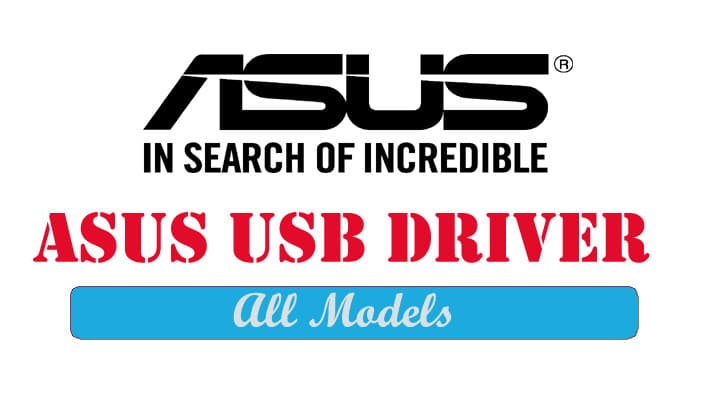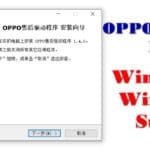Last Updated on January 5, 2020 by XDA Team
We often need to make communications between our computer and external hardware devices for various purposes. Those devices include smartphones, mouse, keyboard, camera, flash drive and so on. The USB driver is the file that does all the stuff.
This is a very important and indispensable component because unless it is installed properly, the external device will not function.
Device drivers are available on both installation discs as well as websites. All the information regarding USB device drivers like updating, reinstalling, removal, etc are provided by the computer’s device manager.
Like other smartphone brands, ASUS also has USB drivers for its smartphone to communicate with the PC for various important tasks such as using the flash tool to flash ASUS Zenphone smartphones.
What is ASUS USB Driver?
Nowadays ASUS is a well-known brand not only for laptops and desktop computers but also for tablets and smartphones. For making a secure connection between your PC and ASUS smartphone gadgets you need to have ASUS USB driver. By means of this tool, you can transfer data from PC to mobile, flash your ASUS smartphone, take the backup of your whole android device and do many other things. Unless there is a strong and secure connection, it can cause harm to your favorite ASUS smartphone. To avoid such damage, make sure that you install the ASUS USB driver before connecting your smartphone to the PC for various tasks.
Asus Fonepad USB Driver
Driver Support Model: Asus Fonepad
Driver Type: Intel, ADB
Support OS: Windows XP/Vista/ Windows 7,8,8.1 And 10
Driver Zip Size: 17.1 MB
Asus Fonepad 7 USB Driver
Driver Support Model: Fonepad 7
Driver Type: Intel, ADB
Support OS: Windows XP/Vista/ Windows 7,8,8.1 And 10
Driver Zip Size: 17.1 MB
Asus Fonepad 7 {2014} USB Driver
Driver Support Model: Asus Fonapd 7 {2014}
Driver Type: Intel, ADB
Support OS: Windows XP/Vista/ Windows 7,8,8.1 And 10
Driver Zip Size: 17.1 MB
Asus Fonepad 7 FE171CG USB Driver
Driver Support Model: Asus Fonepad 7 FE171CG
Driver Type: Intel, ADB
Support OS: Windows XP/Vista/ Windows 7,8,8.1 And 10
Driver Zip Size: 17.1 MB
Asus Fonepad 7 FE375CL USB Driver
Driver Support Model: Asus Fonepad 7 FE375CL
Driver Type: Intel, ADB
Support OS: Windows XP/Vista/ Windows 7,8,8.1 And 10
Driver Zip Size: 17.1 MB
Asus Fonepad 7 FE375CXG USB Driver
Driver Support Model: Asus Fonepad 7 FE375CXG
Driver Type: Intel, ADB
Support OS: Windows XP/Vista/ Windows 7,8,8.1 And 10
Driver Zip Size: 17.1 MB
Asus Fonepad 8 FE380CG USB Driver
Driver Support Model: Asus Fonepad 8 FE380CG
Driver Type: Intel, ADB
Support OS: Windows XP/Vista/ Windows 7,8,8.1 And 10
Driver Zip Size: 17.1 MB
Asus Fonepad Note FHD6 USB Driver
Driver Support Model: Asus Fonepad Note FHD6
Driver Type: Intel, ADB
Support OS: Windows XP/Vista/ Windows 7,8,8.1 And 10
Driver Zip Size: 17.1 MB
Asus Google Nexus 7 USB Driver
Driver Support Model: Asus Google Nexus 7
Driver Type: Nvidia, ADB
Support OS: Windows XP/Vista/ Windows 7,8,8.1 And 10
Driver Zip Size: 8.25 MB
Asus Google Nexus 7 {2013} USB Driver
Driver Support Model: Asus Google Nexus 7 {2013}
Driver Type: Intel, ADB
Support OS: Windows XP/Vista/ Windows 7,8,8.1 And 10
Driver Zip Size: 17.1 MB
Asus Google Nexus 7 Cellular USB Driver
Driver Support Model: Asus Google Nexus 7 Cellular
Driver Type: Nvidia, ADB
Support OS: Windows XP/Vista/ Windows 7,8,8.1 And 10
Driver Zip Size: 8.25 MB
Asus Live G500TG USB Driver
Driver Support Model: Asus Live G500TG
Driver Type: CDC, VCOM, ADB
Support OS: Windows XP/Vista/ Windows 7,8,8.1 And 10
Driver Zip Size: 8.73 MB
Asus Memo USB Driver
Driver Support Model: Asus Memo
Driver Type: Qualcomm, ADB
Support OS: Windows XP/Vista/ Windows 7,8,8.1 And 10
Driver Zip Size: 19.21 MB
Asus Memo Pad 10 USB Driver
Driver Support Model: Asus Memo Pad 10
Driver Type: ADB
Support OS: Windows XP/Vista/ Windows 7,8,8.1 And 10
Driver Zip Size: 8.25 MB
Asus Memo Pad 10 ME103K USB Driver
Driver Support Model: Asus Memo Pad 10 ME103K
Driver Type: Qualcomm, ADB
Support OS: Windows XP/Vista/ Windows 7,8,8.1 And 10
Driver Zip Size: 19.2 MB
Asus Memo Pad 7 ME176C USB Driver
Driver Support Model: Asus Memo Pad 7 ME176C
Driver Type: Intel, ADB
Support OS: Windows XP/Vista/ Windows 7,8,8.1 And 10
Driver Zip Size: 17.18 MB
Asus Memo Pad 7 ME572C USB Driver
Driver Support Model: Asus Memo Pad 7 ME572C
Driver Type: Intel, ADB
Support OS: Windows XP/Vista/ Windows 7,8,8.1 And 10
Driver Zip Size: 17.18 MB
Asus Memo Pad 8 ME180A USB Driver
Driver Support Model: Asus Memo Pad 8 ME180A
Driver Type: ADB
Support OS: Windows XP/Vista/ Windows 7,8,8.1 And 10
Driver Zip Size: 8.25 MB
Asus Memo Pad 8 ME181C USB Driver
Driver Support Model: Asus Memo Pad 8 ME181C
Driver Type: Intel, ADB
Support OS: Windows XP/Vista/ Windows 7,8,8.1 And 10
Driver Zip Size: 17.18 MB
Asus Memo Pad 8 ME581CL USB Driver
Driver Support Model: Asus Memo Pad 8 ME581CL
Driver Type: Intel, ADB
Support OS: Windows XP/Vista/ Windows 7,8,8.1 And 10
Driver Zip Size: 17.18 MB
Asus Memo Pad FHD10 USB Driver
Driver Support Model: Asus Memo Pad FHD10
Driver Type: Intel, ADB
Support OS: Windows XP/Vista/ Windows 7,8,8.1 And 10
Driver Zip Size: 17.18 MB
Asus Memo HD716 16GB USB Driver
Driver Support Model: Asus Memo HD716 16GB
Driver Type: CDC, VCOM, ADB
Support OS: Windows XP/Vista/ Windows 7,8,8.1 And 10
Driver Zip Size: 8.74 MB
Asus HD7 8GB USB Driver
Driver Support Model: Asus HD7 8GB
Driver Type: CDC, VCOM, ADB
Support OS: Windows XP/Vista/ Windows 7,8,8.1 And 10
Driver Zip Size: 8.74 MB
Asus Memo Pad HD7 ME7510KG2C USB Driver
Driver Support Model: Asus Memo Pad HD7 ME7510KG2C
Driver Type: ADB
Support OS: Windows XP/Vista/ Windows 7,8,8.1 And 10
Driver Zip Size: 8.25 MB
Asus Memo Pad ME172V USB Driver
Driver Support Model: Asus Memo Pad ME172V
Driver Type: ADB
Support OS: Windows XP/Vista/ Windows 7,8,8.1 And 10
Driver Zip Size: 8.25 MB
Asus Memo Pad Smart 10 USB Driver
Driver Support Model: Asus Memo Pad Smart 10
Driver Type: Nvidia, ADB
Support OS: Windows XP/Vista/ Windows 7,8,8.1 And 10
Driver Zip Size: 8.25 MB
Asus PadFone USB Driver
Driver Support Model: Asus PadFone
Driver Type: Qualcomm, ADB
Support OS: Windows XP/Vista/ Windows 7,8,8.1 And 10
Driver Zip Size: 19.21 MB
Asus PadFone 2 USB Driver
Driver Support Model: Asus PadFone 2
Driver Type: Qualcomm, ADB
Support OS: Windows XP/Vista/ Windows 7,8,8.1 And 10
Driver Zip Size: 19.21 MB
Asus Padfone E USB Driver
Driver Support Model: Asus Padfone E
Driver Type: Qualcomm, ADB
Support OS: Windows XP/Vista/ Windows 7,8,8.1 And 10
Driver Zip Size: 19.21 MB
Asus Padfone Infinity 2 USB Driver
Driver Support Model: Asus Padfone Infinity 2
Driver Type: Qualcomm, ADB
Support OS: Windows XP/Vista/ Windows 7,8,8.1 And 10
Driver Zip Size: 19.21 MB
Asus Infinity Lite USB Driver
Driver Support Model: Asus Infinity Lite
Driver Type: Qualcomm, ADB
Support OS: Windows XP/Vista/ Windows 7,8,8.1 And 10
Driver Zip Size: 19.21 MB
Asus Padfone Mini {Intel} USB Driver
Driver Support Model: Asus Padfone Mini {Intel}
Driver Type: Intel, ADB
Support OS: Windows XP/Vista/ Windows 7,8,8.1 And 10
Driver Zip Size: 17.18 MB
Asus Padfone S USB Driver
Driver Support Model: Asus Padfone S
Driver Type: Qualcomm, ADB
Support OS: Windows XP/Vista/ Windows 7,8,8.1 And 10
Driver Zip Size: 19.21 MB
Asus Padfone X USB Driver
Driver Support Model: Asus Padfone X
Driver Type: Qualcomm, ADB
Support OS: Windows XP/Vista/ Windows 7,8,8.1 And 10
Driver Zip Size: 19.21 MB
Asus Padfone X Mini USB Driver
Driver Support Model: Asus Padfone X Mini
Driver Type: Intel, ADB
Support OS: Windows XP/Vista/ Windows 7,8,8.1 And 10
Driver Zip Size: 17.18 MB
Asus Pegasus USB Driver
Driver Support Model: Asus Pegasus
Driver Type: CDC, VCOM, ADB
Support OS: Windows XP/Vista/ Windows 7,8,8.1 And 10
Driver Zip Size: 8.74 MB
Asus Pegasus 2 Plus USB Driver
Driver Support Model: Asus Pegasus 2 Plus
Driver Type: Qualcomm, ADB
Support OS: Windows XP/Vista/ Windows 7,8,8.1 And 10
Driver Zip Size: 19.21 MB
Asus Pegasus X003 USB Driver
Driver Support Model: Asus Pegasus X003
Driver Type: Qualcomm, ADB
Support OS: Windows XP/Vista/ Windows 7,8,8.1 And 10
Driver Zip Size: 19.21 MB
Asus ROG Phone USB Driver
Driver Support Model: Asus ROG Phone
Driver Type: Qualcomm, ADB
Support OS: Windows XP/Vista/ Windows 7,8,8.1 And 10
Driver Zip Size: 19.21 MB
Asus ROG Phone 2 USB Driver
Driver Support Model: Asus ROG Phone 2
Driver Type: Qualcomm, ADB
Support OS: Windows XP/Vista/ Windows 7,8,8.1 And 10
Driver Zip Size: 19.21 MB
Asus Transformer Book Trio USB Driver
Driver Support Model: Asus Transformer Book Trio
Driver Type: Intel, ADB
Support OS: Windows XP/Vista/ Windows 7,8,8.1 And 10
Driver Zip Size: 18.18 MB
Asus Transformer Pad Infinity 700 USB Driver
Driver Support Model: Asus Transformer Pad Infinity 700
Driver Type: Nvidia, ADB
Support OS: Windows XP/Vista/ Windows 7,8,8.1 And 10
Driver Zip Size: 8.25 MB
Asus Transformer Pad Infinity 700 3G USB Driver
Driver Support Model: Asus Transformer Pad Infinity 700 3G
Driver Type: Qualcomm, ADB
Support OS: Windows XP/Vista/ Windows 7,8,8.1 And 10
Driver Zip Size: 19.21 MB
Asus Transformer Pad Infinity 700 LTE USB Driver
Driver Support Model: Asus Transformer Pad Infinity 700 LTE
Driver Type: Qualcomm, ADB
Support OS: Windows XP/Vista/ Windows 7,8,8.1 And 10
Driver Zip Size: 19.21 MB
Asus Transformer Pad TF103C USB Driver
Driver Support Model: Asus Transformer Pad TF103C
Driver Type: Intel, ADB
Support OS: Windows XP/Vista/ Windows 7,8,8.1 And 10
Driver Zip Size: 17.18 MB
Asus Transformer Pad TF300T USB Driver
Driver Support Model: Asus Transformer Pad TF300T
Driver Type: Nvidia, ADB
Support OS: Windows XP/Vista/ Windows 7,8,8.1 And 10
Driver Zip Size: 8.25 MB
Asus Transformer Pad TF300TG USB Driver
Driver Support Model: Asus Transformer Pad TF300TG
Driver Type: Nvidia, ADB
Support OS: Windows XP/Vista/ Windows 7,8,8.1 And 10
Driver Zip Size: 8.25 MB
Asus Transformer Pad TF303CL USB Driver
Driver Support Model: Asus Transformer Pad TF303CL
Driver Type: Intel, ADB
Support OS: Windows XP/Vista/ Windows 7,8,8.1 And 10
Driver Zip Size: 17.18 MB
Asus Transformer Pad TF701T USB Driver
Driver Support Model: Asus Transformer Pad TF701T
Driver Type: Nvidia, ADB
Support OS: Windows XP/Vista/ Windows 7,8,8.1 And 10
Driver Zip Size: 8.25 MB
Asus Transformer Prime TF201 USB Driver
Driver Support Model: Asus Transformer Prime TF201
Driver Type: Nvidia, ADB
Support OS: Windows XP/Vista/ Windows 7,8,8.1 And 10
Driver Zip Size: 8.25 MB
Asus Transformer Prime TF700T USB Driver
Driver Support Model: Asus Transformer Prime TF700T
Driver Type: Nvidia, ADB
Support OS: Windows XP/Vista/ Windows 7,8,8.1 And 10
Driver Zip Size: 8.25 MB
Asus Transformer TF101 USB Driver
Driver Support Model: Asus Transformer TF101
Driver Type: Nvidia, ADB
Support OS: Windows XP/Vista/ Windows 7,8,8.1 And 10
Driver Zip Size: 8.25 MB
Asus X008 ZC520 TL USB Driver
Driver Support Model: Asus X008 ZC520 TL
Driver Type: CDC, VCOM, ADB
Support OS: Windows XP/Vista/ Windows 7,8,8.1 And 10
Driver Zip Size: 8.74 MB
Asus Zonfone 2 Deluxe ZE551ML USB Driver
Driver Support Model: Asus Zonfone 2 Deluxe ZE551ML
Driver Type: Intel, ADB
Support OS: Windows XP/Vista/ Windows 7,8,8.1 And 10
Driver Zip Size: 17.18 MB
Asus Zenfone 2 Laser ZE500KG USB Driver
Driver Support Model: Asus Zenfone 2 Laser ZE500KG
Driver Type: Qualcomm, ADB
Support OS: Windows XP/Vista/ Windows 7,8,8.1 And 10
Driver Zip Size: 19.21 MB
Asus Zenfone 2 Laser ZE500KL USB Driver
Driver Support Model: Asus Zenfone 2 Laser ZE500KL
Driver Type: Qualcomm, ADB
Support OS: Windows XP/Vista/ Windows 7,8,8.1 And 10
Driver Zip Size: 19.21 MB
Asus Zenfone 2 Laser Ze550KL USB Driver
Driver Support Model: Asus Zenfone 2 Laser Ze550KL
Driver Type: Qualcomm, ADB
Support OS: Windows XP/Vista/ Windows 7,8,8.1 And 10
Driver Zip Size: 19.21 MB
Asus Zenfone 2 Laser ZE551KL USB Driver
Driver Support Model: Asus Zenfone 2 Laser ZE551KL
Driver Type: Qualcomm, ADB
Support OS: Windows XP/Vista/ Windows 7,8,8.1 And 10
Driver Zip Size: 19.21 MB
Asus Zenfone 2 Laset ZE600KL USB Driver
Driver Support Model: Asus Zenfone 2 Laset ZE600KL
Driver Type: Qualcomm, ADB
Support OS: Windows XP/Vista/ Windows 7,8,8.1 And 10
Driver Zip Size: 19.21 MB
Asus Zenfone 2 Laser ZE601KL USB Driver
Driver Support Model: Asus Zenfone 2 Laser ZE601KL
Driver Type: Qualcomm, ADB
Support OS: Windows XP/Vista/ Windows 7,8,8.1 And 10
Driver Zip Size: 19.21 MB
Asus Zenfone 2 ZE500CL USB Driver
Driver Support Model: Asus Zenfone 2 ZE500CL
Driver Type: Intel, ADB
Support OS: Windows XP/Vista/ Windows 7,8,8.1 And 10
Driver Zip Size: 17.18 MB
Asus Zenfone 2 ZE550ML USB Driver
Driver Support Model: Asus Zenfone 2 ZE550ML
Driver Type: Intel, ADB
Support OS: Windows XP/Vista/ Windows 7,8,8.1 And 10
Driver Zip Size: 17.18 MB
Asus Zenfone 2 ZE551ML USB Driver
Driver Support Model: Asus Zenfone 2 ZE551ML
Driver Type: Intel, ADB
Support OS: Windows XP/Vista/ Windows 7,8,8.1 And 10
Driver Zip Size: 17.18 MB
Asus Zenfone 2E USB Driver
Driver Support Model: Asus Zenfone 2E
Driver Type: Intel, ADB
Support OS: Windows XP/Vista/ Windows 7,8,8.1 And 10
Driver Zip Size: 17.18 MB
Asus Zenfone 3 Delux ZS570KL USB Driver
Driver Support Model: Asus Zenfone 3 Delux ZS570KL
Driver Type: Qualcomm, ADB
Support OS: Windows XP/Vista/ Windows 7,8,8.1 And 10
Driver Zip Size: 19.21 MB
Asus Zenfone 3 Deluxe 5.5 USB Driver
Driver Support Model: Asus Zenfone 3 Deluxe 5.5
Driver Type: Qualcomm, ADB
Support OS: Windows XP/Vista/ Windows 7,8,8.1 And 10
Driver Zip Size: 19.21 MB
Asus Zenfone 3 Laser ZC551KL USB Driver
Driver Support Model: Asus Zenfone 3 Laser ZC551KL
Driver Type: Qualcomm, ADB
Support OS: Windows XP/Vista/ Windows 7,8,8.1 And 10
Driver Zip Size: 19.21 MB
Asus Zenfone 3 Max ZC520TL USB Driver
Driver Support Model: Asus Zenfone 3 Max ZC520TL
Driver Type: CDC, VCOM, ADB
Support OS: Windows XP/Vista/ Windows 7,8,8.1 And 10
Driver Zip Size: 8.74 MB
Asus Zenfone 3 Max ZC553KL USB Driver
Driver Support Model: Asus Zenfone 3 Max ZC553KL
Driver Type: Qualcomm, ADB
Support OS: Windows XP/Vista/ Windows 7,8,8.1 And 10
Driver Zip Size: 19.21 MB
Asus Zenfone 3 Ultra ZU680KL USB Driver
Driver Support Model: Asus Zenfone 3 Ultra ZU680KL
Driver Type: Qualcomm, ADB
Support OS: Windows XP/Vista/ Windows 7,8,8.1 And 10
Driver Zip Size: 19.21 MB
Asus Zenfone 3 Z017D ZE520KL USB Driver
Driver Support Model: Asus Zenfone 3 Z017D ZE520KL
Driver Type: ADB
Support OS: Windows XP/Vista/ Windows 7,8,8.1 And 10
Driver Zip Size: 8.25 MB
Asus Zenfone 3 ZE520KL USB Driver
Driver Support Model: Asus Zenfone 3 ZE520KL
Driver Type: Qualcomm, ADB
Support OS: Windows XP/Vista/ Windows 7,8,8.1 And 10
Driver Zip Size: 19.21 MB
Asus Zenfone 3 ZE552KL USB Driver
Driver Support Model: Asus Zenfone 3 ZE552KL
Driver Type: Qualcomm, ADB
Support OS: Windows XP/Vista/ Windows 7,8,8.1 And 10
Driver Zip Size: 19.21 MB
Asus Zenfone 3 Zoom ZE553KL USB Driver
Driver Support Model: Asus Zenfone 3 Zoom ZE553KL
Driver Type: Qualcomm, ADB
Support OS: Windows XP/Vista/ Windows 7,8,8.1 And 10
Driver Zip Size: 19.21 MB
Asus Zenfone 3S Max ZC521 TL USB Driver
Driver Support Model: Asus Zenfone 3S Max ZC521 TL
Driver Type: CDC, VCOM, ADB
Support OS: Windows XP/Vista/ Windows 7,8,8.1 And 10
Driver Zip Size: 8.74 MB
Asus Zenfone 4 USB Driver
Driver Support Model: Asus Zenfone 4
Driver Type: Intel, ADB
Support OS: Windows XP/Vista/ Windows 7,8,8.1 And 10
Driver Zip Size: 17.18 MB
Asus Zenfone 4 A450CG USB Driver
Driver Support Model: Asus Zenfone 4 A450CG
Driver Type: Intel, ADB
Support OS: Windows XP/Vista/ Windows 7,8,8.1 And 10
Driver Zip Size: 17.18 MB
Asus Zenfone 4 Max ZC520KL USB Driver
Driver Support Model: Asus Zenfone 4 Max ZC520KL
Driver Type: CDC, VCOM, ADB
Support OS: Windows XP/Vista/ Windows 7,8,8.1 And 10
Driver Zip Size: 8.74 MB
Asus Zenfone 4 Max Plus ZC554KL USB Driver
Driver Support Model: Asus Zenfone 4 Max Plus ZC554KL
Driver Type: Qualcomm, ADB
Support OS: Windows XP/Vista/ Windows 7,8,8.1 And 10
Driver Zip Size: 19.21 MB
Asus Zenfone 4 Pro ZS551KL USB Driver
Driver Support Model: Asus Zenfone 4 Pro ZS551KL
Driver Type: Qualcomm, ADB
Support OS: Windows XP/Vista/ Windows 7,8,8.1 And 10
Driver Zip Size: 19.21 MB
Asus Zenfone 4 Selfie Lite ZB553KL USB Driver
Driver Support Model: Asus Zenfone 4 Selfie Lite ZB553KL
Driver Type: Qualcomm, ADB
Support OS: Windows XP/Vista/ Windows 7,8,8.1 And 10
Driver Zip Size: 19.21 MB
Asus Zenfone 4 Selfie Pro ZD552KL USB Driver
Driver Support Model: Asus Zenfone 4 Selfie Pro ZD552KL
Driver Type: Qualcomm, ADB
Support OS: Windows XP/Vista/ Windows 7,8,8.1 And 10
Driver Zip Size: 19.21 MB
Asus Zenfone 4 Selfie ZB553KL USB Driver
Driver Support Model: Asus Zenfone 4 Selfie ZB553KL
Driver Type: Qualcomm, ADB
Support OS: Windows XP/Vista/ Windows 7,8,8.1 And 10
Driver Zip Size: 19.21 MB
Asus Zenfone 4 ZE554KL USB Driver
Driver Support Model: Asus Zenfone 4 ZE554KL
Driver Type: Qualcomm, ADB
Support OS: Windows XP/Vista/ Windows 7,8,8.1 And 10
Driver Zip Size: 19.21 MB
Asus Zenfone 5 A500CG USB Driver
Driver Support Model: Asus Zenfone 5 A500CG
Driver Type: Intel, ADB
Support OS: Windows XP/Vista/ Windows 7,8,8.1 And 10
Driver Zip Size: 17.18 MB
Asus Zenfone 5 A500KL USB Driver
Driver Support Model: Asus Zenfone 5 A500KL
Driver Type: Qualcomm, ADB
Support OS: Windows XP/Vista/ Windows 7,8,8.1 And 10
Driver Zip Size: 19.21 MB
Asus Zenfone 5 A501CG USB Driver
Driver Support Model: Asus Zenfone 5 A501CG
Driver Type: Intel, ADB
Support OS: Windows XP/Vista/ Windows 7,8,8.1 And 10
Driver Zip Size: 17.18 MB
Asus Zenfone 5 Lite A502CG USB Driver
Driver Support Model: Asus Zenfone 5 Lite A502CG
Driver Type: Intel, ADB
Support OS: Windows XP/Vista/ Windows 7,8,8.1 And 10
Driver Zip Size: 17.18 MB
Asus Zenfone 5 lite ZC600KL USB Driver
Driver Support Model: Asus Zenfone 5 lite ZC600KL
Driver Type: Qualcomm, ADB
Support OS: Windows XP/Vista/ Windows 7,8,8.1 And 10
Driver Zip Size: 19.21 MB
Asus Zenfone 5 T00J USB Driver
Driver Support Model: Asus Zenfone 5 T00J
Driver Type: Intel, ADB
Support OS: Windows XP/Vista/ Windows 7,8,8.1 And 10
Driver Zip Size: 17.18 MB
Asus Zenfone 5 ZE620KL USB Driver
Driver Support Model: Asus Zenfone 5 ZE620KL
Driver Type: ADB
Support OS: Windows XP/Vista/ Windows 7,8,8.1 And 10
Driver Zip Size: 8.25 MB
Asus Zenfone 5Z ZS620KL USB Driver
Driver Support Model: Asus Zenfone 5Z ZS620KL
Driver Type: ADB
Support OS: Windows XP/Vista/ Windows 7,8,8.1 And 10
Driver Zip Size: 8.25 MB
Asus Zenfone 5Z ZS621KL USB Driver
Driver Support Model: Asus Zenfone 5Z ZS621KL
Driver Type: ADB
Support OS: Windows XP/Vista/ Windows 7,8,8.1 And 10
Driver Zip Size: 8.25 MB
Asus Zenfone 6 A600CG USB Driver
Driver Support Model: Asus Zenfone 6 A600CG
Driver Type: Intel, ADB
Support OS: Windows XP/Vista/ Windows 7,8,8.1 And 10
Driver Zip Size: 17.18 MB
Asus Zenfone 6 A601CG USB Driver
Driver Support Model: Asus Zenfone 6 A601CG
Driver Type: Intel, ADB
Support OS: Windows XP/Vista/ Windows 7,8,8.1 And 10
Driver Zip Size: 17.18 MB
Asus Zenfone 6Z USB Driver
Driver Support Model: Asus Zenfone 6Z
Driver Type: Qualcomm, ADB
Support OS: Windows XP/Vista/ Windows 7,8,8.1 And 10
Driver Zip Size: 19.21 MB
Asus Zenfone AR ZS571KL USB Driver
Driver Support Model: Asus Zenfone AR ZS571KL
Driver Type: Qualcomm, ADB
Support OS: Windows XP/Vista/ Windows 7,8,8.1 And 10
Driver Zip Size: 19.21 MB
Asus Zenfone Ares ZS572KL USB Driver
Driver Support Model: Asus Zenfone Ares ZS572KL
Driver Type: ADB
Support OS: Windows XP/Vista/ Windows 7,8,8.1 And 10
Driver Zip Size: 8.25 MB
Asus Zenfone C ZC451CG USB Driver
Driver Support Model: Asus Zenfone C ZC451CG
Driver Type: Intel, ADB
Support OS: Windows XP/Vista/ Windows 7,8,8.1 And 10
Driver Zip Size: 17.18 MB
Asus Zenfone Go Mini Z00SD USB Driver
Driver Support Model: Asus Zenfone Go Mini Z00SD
Driver Type: CDC, VCOM, ADB
Support OS: Windows XP/Vista/ Windows 7,8,8.1 And 10
Driver Zip Size: 8.74 MB
Asus Zenfone Go T500 USB Driver
Driver Support Model: Asus Zenfone Go T500
Driver Type: Qualcomm, ADB
Support OS: Windows XP/Vista/ Windows 7,8,8.1 And 10
Driver Zip Size: 19.21 MB
Asus Zenfone Go TV ZB551KL USB Driver
Driver Support Model: Asus Zenfone Go TV ZB551KL
Driver Type: ADB
Support OS: Windows XP/Vista/ Windows 7,8,8.1 And 10
Driver Zip Size: 8.25 MB
Asus Zenfone Go X003 USB Driver
Driver Support Model: Asus Zenfone Go X003
Driver Type: ADB
Support OS: Windows XP/Vista/ Windows 7,8,8.1 And 10
Driver Zip Size: 8.25 MB
Asus Zenfone Go ZB450KL USB Driver
Driver Support Model: Asus Zenfone Go ZB450KL
Driver Type: Qualcomm, ADB
Support OS: Windows XP/Vista/ Windows 7,8,8.1 And 10
Driver Zip Size: 19.21 MB
Asus Zenfone Go ZB452KG USB Driver
Driver Support Model: Asus Zenfone Go ZB452KG
Driver Type: Qualcomm, ADB
Support OS: Windows XP/Vista/ Windows 7,8,8.1 And 10
Driver Zip Size: 19.21 MB
Asus Zenfone Go ZB500KL USB Driver
Driver Support Model: Asus Zenfone Go ZB500KL
Driver Type: Qualcomm, ADB
Support OS: Windows XP/Vista/ Windows 7,8,8.1 And 10
Driver Zip Size: 19.21 MB
Asus Zenfone Go ZB551KL USB Driver
Driver Support Model: Asus Zenfone Go ZB551KL
Driver Type: Qualcomm, ADB
Support OS: Windows XP/Vista/ Windows 7,8,8.1 And 10
Driver Zip Size: 19.21 MB
Asus Zenfone Go ZB552KL USB Driver
Driver Support Model: Asus Zenfone Go ZB552KL
Driver Type: Qualcomm, ADB
Support OS: Windows XP/Vista/ Windows 7,8,8.1 And 10
Driver Zip Size: 19.21 MB
Asus Zenfone Go ZB690KG USB Driver
Driver Support Model: Asus Zenfone Go ZB690KG
Driver Type: Qualcomm, ADB
Support OS: Windows XP/Vista/ Windows 7,8,8.1 And 10
Driver Zip Size: 19.21 MB
Asus Zenfone Go ZC451TG USB Driver
Driver Support Model: Asus Zenfone Go ZC451TG
Driver Type: CDC, VCOM, ADB
Support OS: Windows XP/Vista/ Windows 7,8,8.1 And 10
Driver Zip Size: 8.74 MB
Asus Zenfone Go ZC500TG USB Driver
Driver Support Model: Asus Zenfone Go ZC500TG
Driver Type: CDC, VCOM, ADB
Support OS: Windows XP/Vista/ Windows 7,8,8.1 And 10
Driver Zip Size: 8.74 MB
Asus Zenfone Live ZB501KL USB Driver
Driver Support Model: Asus Zenfone Live ZB501KL
Driver Type: Qualcomm, ADB
Support OS: Windows XP/Vista/ Windows 7,8,8.1 And 10
Driver Zip Size: 19.21 MB
Asus Zenfone Live L1 ZA550KL USB Driver
Driver Support Model: Asus Zenfone Live L1 ZA550KL
Driver Type: ADB
Support OS: Windows XP/Vista/ Windows 7,8,8.1 And 10
Driver Zip Size: 8.25 MB
Asus Zenfone Live L1 ZA550KL USB Driver
Driver Support Model: Asus Zenfone Live L1 ZA550KL
Driver Type: Qualcomm, ADB
Support OS: Windows XP/Vista/ Windows 7,8,8.1 And 10
Driver Zip Size: 19.21 MB
Asus Zenfone Live (L2) SD430 USB Driver
Driver Support Model: Asus Zenfone Live (L2) SD430
Driver Type: Qualcomm, ADB
Support OS: Windows XP/Vista/ Windows 7,8,8.1 And 10
Driver Zip Size: 19.21 MB
Asus Zenfone Max M1 ZB555KL USB Driver
Driver Support Model: Asus Zenfone Max M1 ZB555KL
Driver Type: Qualcomm, ADB
Support OS: Windows XP/Vista/ Windows 7,8,8.1 And 10
Driver Zip Size: 19.21 MB
Asus Zenfone Max M2 ZB633KL USB Driver
Driver Support Model: Asus Zenfone Max M2 ZB633KL
Driver Type: Qualcomm, ADB
Support OS: Windows XP/Vista/ Windows 7,8,8.1 And 10
Driver Zip Size: 19.21 MB
Asus Zenfone Max plus ZB570TL USB Driver
Driver Support Model: Asus Zenfone Max plus ZB570TL
Driver Type: CDC, VCOM, ADB
Support OS: Windows XP/Vista/ Windows 7,8,8.1 And 10
Driver Zip Size: 8.74 MB
Asus Zenfone Max Plus M1 ZB570TL USB Driver
Driver Support Model: Asus Zenfone Max Plus M1 ZB570TL
Driver Type: CDC, VCOM, ADB
Support OS: Windows XP/Vista/ Windows 7,8,8.1 And 10
Driver Zip Size: 8.74 MB
Asus Zenfone Max Plus {2} USB Driver
Driver Support Model: Asus Zenfone Max Plus {2}
Driver Type: Qualcomm, ADB
Support OS: Windows XP/Vista/ Windows 7,8,8.1 And 10
Driver Zip Size: 19.21 MB
Asus Zenfone Max Pro M1 ZB601KL USB Driver
Driver Support Model: Asus Zenfone Max Pro M1 ZB601KL
Driver Type: Qualcomm, ADB
Support OS: Windows XP/Vista/ Windows 7,8,8.1 And 10
Driver Zip Size: 19.21 MB
Asus Zenfone Maz Pro M2 ZB631KL USB Driver
Driver Support Model: Asus Zenfone Maz Pro M2 ZB631KL
Driver Type: Qualcomm, ADB
Support OS: Windows XP/Vista/ Windows 7,8,8.1 And 10
Driver Zip Size: 19.21 MB
Asus Zenfone Max Pro M2 ZB631KL USB Driver
Driver Support Model: Asus Zenfone Max Pro M2 ZB631KL
Driver Type: Qualcomm, ADB
Support OS: Windows XP/Vista/ Windows 7,8,8.1 And 10
Driver Zip Size: 19.21 MB
Asus Zenfone Max ProZB602KL USB Driver
Driver Support Model: Asus Zenfone Max ProZB602KL
Driver Type: ADB
Support OS: Windows XP/Vista/ Windows 7,8,8.1 And 10
Driver Zip Size: 8.25 MB
Asus Zenfone Max Shot USB Driver
Driver Support Model: Asus Zenfone Max Shot
Driver Type: Qualcomm, ADB
Support OS: Windows XP/Vista/ Windows 7,8,8.1 And 10
Driver Zip Size: 19.21 MB
Asus Zenfone Max ZB555KL USB Driver
Driver Support Model: Asus Zenfone Max ZB555KL
Driver Type: ADB
Support OS: Windows XP/Vista/ Windows 7,8,8.1 And 10
Driver Zip Size: 8.25 MB
Asus Zenfone Max Z010D USB Driver
Driver Support Model: Asus Zenfone Max Z010D
Driver Type: ADB
Support OS: Windows XP/Vista/ Windows 7,8,8.1 And 10
Driver Zip Size: 8.25 MB
Asus Zenfone Max ZC550KL USB Driver
Driver Support Model: Asus Zenfone Max ZC550KL
Driver Type: Qualcomm, ADB
Support OS: Windows XP/Vista/ Windows 7,8,8.1 And 10
Driver Zip Size: 19.21 MB
Asus Zenfone Max ZC550KL {2016} USB Driver
Driver Support Model: Asus Zenfone Max ZC550KL {2016}
Driver Type: Qualcomm, ADB
Support OS: Windows XP/Vista/ Windows 7,8,8.1 And 10
Driver Zip Size: 19.21 MB
Asus Zenfone Pegasus 3 USB Driver
Driver Support Model: Asus Zenfone Pegasus 3
Driver Type: Intel, ADB
Support OS: Windows XP/Vista/ Windows 7,8,8.1 And 10
Driver Zip Size: 17.18 MB
Asus Zenfone Pegasus 3S USB Driver
Driver Support Model: Asus Zenfone Pegasus 3S
Driver Type: CDC, VCOM, ADB
Support OS: Windows XP/Vista/ Windows 7,8,8.1 And 10
Driver Zip Size: 8.74 MB
Asus Zenfone Selfie Z00UD USB Driver
Driver Support Model: Asus Zenfone Selfie Z00UD
Driver Type: ADB
Support OS: Windows XP/Vista/ Windows 7,8,8.1 And 10
Driver Zip Size: 8.25 MB
Asus Zenfone Selfie ZD551KL USB Driver
Driver Support Model: Asus Zenfone Selfie ZD551KL
Driver Type: Qualcomm, ADB
Support OS: Windows XP/Vista/ Windows 7,8,8.1 And 10
Driver Zip Size: 19.21 MB
Asus ZOOM ZX550 USB Driver
Driver Support Model: Asus ZOOM ZX550
Driver Type: Intel, ADB
Support OS: Windows XP/Vista/ Windows 7,8,8.1 And 10
Driver Zip Size: 17.18 MB
Asus Zenfone ZOOM ZX551ML USB Driver
Driver Support Model: Asus Zenfone ZOOM ZX551ML
Driver Type: Intel, ADB
Support OS: Windows XP/Vista/ Windows 7,8,8.1 And 10
Driver Zip Size: 17.18 MB
Asus Zenpad 10 Z300C USB Driver
Driver Support Model: Asus Zenpad 10 Z300C
Driver Type: Intel, ADB
Support OS: Windows XP/Vista/ Windows 7,8,8.1 And 10
Driver Zip Size: 17.18 MB
Asus Zenpad 10 Z300M USB Driver
Driver Support Model: Asus Zenpad 10 Z300M
Driver Type: ADB
Support OS: Windows XP/Vista/ Windows 7,8,8.1 And 10
Driver Zip Size: 8.25 MB
Asus Zenpad 3 8.0 Z581KL USB Driver
Driver Support Model: Asus Zenpad 3 8.0 Z581KL
Driver Type: Qualcomm, ADB
Support OS: Windows XP/Vista/ Windows 7,8,8.1 And 10
Driver Zip Size: 19.21 MB
Asus Zenpad 3S 8.0 Z582KL USB Driver
Driver Support Model: Asus Zenpad 3S 8.0 Z582KL
Driver Type: Qualcomm, ADB
Support OS: Windows XP/Vista/ Windows 7,8,8.1 And 10
Driver Zip Size: 19.21 MB
Asus Zenpad 3S 10 Z500KL USB Driver
Driver Support Model: Asus Zenpad 3S 10 Z500KL
Driver Type: Qualcomm, ADB
Support OS: Windows XP/Vista/ Windows 7,8,8.1 And 10
Driver Zip Size: 19.21 MB
Asus Zenpad 3S 10 Z500M USB Driver
Driver Support Model: Asus Zenpad 3S 10 Z500M
Driver Type: CDC, VCOM, ADB
Support OS: Windows XP/Vista/ Windows 7,8,8.1 And 10
Driver Zip Size: 8.74 MB
Asus Zenpad 7.0 Z370CG USB Driver
Driver Support Model: Asus Zenpad 7.0 Z370CG
Driver Type: Intel, ADB
Support OS: Windows XP/Vista/ Windows 7,8,8.1 And 10
Driver Zip Size: 17.18 MB
Asus Zenpad 8.0 Z380C USB Driver
Driver Support Model: Asus Zenpad 8.0 Z380C
Driver Type: Intel, ADB
Support OS: Windows XP/Vista/ Windows 7,8,8.1 And 10
Driver Zip Size: 17.18 MB
Asus Zenpad 8.0 Z380KL USB Driver
Driver Support Model: Asus Zenpad 8.0 Z380KL
Driver Type: Qualcomm, ADB
Support OS: Windows XP/Vista/ Windows 7,8,8.1 And 10
Driver Zip Size: 19.21 MB
Asus Zenpad 8.0 Z380M USB Driver
Driver Support Model: Asus Zenpad 8.0 Z380M
Driver Type: ADB
Support OS: Windows XP/Vista/ Windows 7,8,8.1 And 10
Driver Zip Size: 8.25 MB
Asus Zenpad C 7.0 USB Driver
Driver Support Model: Asus Zenpad C 7.0
Driver Type: Intel, ADB
Support OS: Windows XP/Vista/ Windows 7,8,8.1 And 10
Driver Zip Size: 17.18 MB
Asus Zenpad C 7.0 Z170MG USB Driver
Driver Support Model: Asus Zenpad C 7.0 Z170MG
Driver Type: CDC, VCOM, ADB
Support OS: Windows XP/Vista/ Windows 7,8,8.1 And 10
Driver Zip Size: 8.74 MB
Asus Zenpad S 8.0 Z580C USB Driver
Driver Support Model: Asus Zenpad S 8.0 Z580C
Driver Type: Intel, ADB
Support OS: Windows XP/Vista/ Windows 7,8,8.1 And 10
Driver Zip Size: 17.18 MB
Asus Zenpad S 8.0 Z580CA USB Driver
Driver Support Model: Asus Zenpad S 8.0 Z580CA
Driver Type: Intel, ADB
Support OS: Windows XP/Vista/ Windows 7,8,8.1 And 10
Driver Zip Size: 17.18 MB
Asus Zenpad Z10 ZT500KL USB Driver
Driver Support Model: Asus Zenpad Z10 ZT500KL
Driver Type: Qualcomm, ADB
Support OS: Windows XP/Vista/ Windows 7,8,8.1 And 10
Driver Zip Size: 19.21 MB
Asus Zenpad Z8 USB Driver
Driver Support Model: Asus Zenpad Z8
Driver Type: Qualcomm, ADB
Support OS: Windows XP/Vista/ Windows 7,8,8.1 And 10
Driver Zip Size: 19.21 MB
Asus Zenpad Z8S ZT582KL USB Driver
Driver Support Model: Asus Zenpad Z8S ZT582KL
Driver Type: Qualcomm, ADB
Support OS: Windows XP/Vista/ Windows 7,8,8.1 And 10
Driver Zip Size: 19.21 MB
Asus Z00D USB Driver
Driver Support Model: Asus Z00D
Driver Type: Intel, ADB
Support OS: Windows XP/Vista/ Windows 7,8,8.1 And 10
Driver Zip Size: 17.18 MB
Final Words
For making a connection between a mobile device and a computer, we cannot but use a device driver. You have to install and use a USB driver for ASUS smartphones too if you are an ASUS Zenphone user. So, make sure that you have it installed in your PC and do your important data transferring, mobile flashing tasks smoothly and uninterruptedly with the help of this tool.