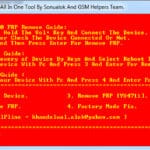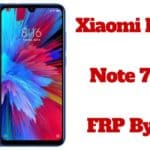Last Updated on March 23, 2022 by XDA Team
Is your phone screen stuck with an FRP lock warning? Can’t understand how to unlock it? Don’t worry; the Easy Samsung FRP Tool 2021 V2 Download is the efficient solution to solve this problem.

In modern Samsung Android devices, the FRP lock feature ensures extra security for the phone. However, the system backfires when the device reset, temporarily restraining from using it.
This write-up will reveal how to utilize this lock removal tool. Please read till the end.
What is the Easy Samsung FRP Tool?
Developed by the “Easy Firmware team”, the Easy Samsung FRP tool is an FRP lock removal tool for Samsung Galaxy devices. It does its job by establishing a connection between the Samsung smartphone and the computer.
The FRP lock automatically turns on without the FRP tool when adding a new Gmail account on the Samsung device.
When someone knowingly or unknowingly factory reset a Samsung device, the lock feature will block the activity on the device. It will demand on enter the previous Google credentials to confirm the identity of the device.
Without the credentials, nobody can use the device. Even if someone knows the screen lock will not operate the device.
If anybody remembers the Google credentials, they have to fill in the ID and password on the lock screen. When a user fails to remember the credentials, the Easy Samsung FRP Tool will help a lot.
It will detect the device and remove or bypass the FRP lock without any password through some easy steps. Consequently, access to Samsung devices will be easier.
Feature of Easy Samsung FRP Tool 2021 V2
- Easy removal of FRP lock: It easily removes FRP or Google account lock restrictions on Samsung smartphones. Additionally, the tool helps to reset FRP too.
- Compatible with Samsung devices – The Easy Samsung FRP Tool supports all Samsung Galaxy smartphones with different processors.
- Instant opening of Chrome browser: With a good Wi-Fi network connection, this tool will instantly navigate you to the Chrome browser to disable FRP on a smartphone.
- Finds information of the device – When the device is FRP locked, this tool will retrieve important information, including IMEI, firmware version, model number of the device with one click.
- Lightweight, safe, and easy to use – This tool is 100% safe and free of cost, does not consume much space on a PC and smartphone and is pretty easy to use.
Download Easy FRP Tool all version
- Easy Samsung FRP Tool 2020 V1 download
- Easy Samsung FRP Tool 2020 V2 download
- Easy Samsung FRP Tool 2021 V1 download
- Easy Samsung FRP Tool 2021 V2.7 download
How to use Easy Samsung FRP Tool V2.7
- First, download the Easy Samsung FRP Tool V2.7 from any trusted source on a personal computer and extract it.

- After extracting, double-click the SamsungFRP Exe file to install and open the tool.
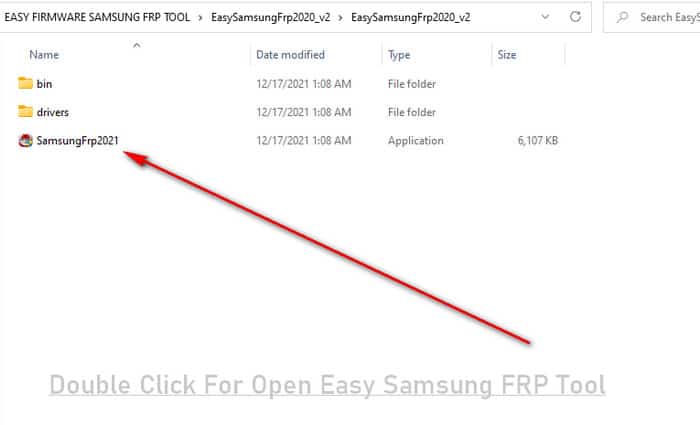
- In the newly-opened interface, you will see an option named Disabled Drivers Signatures in the left panel; click it.

- A pop-up notification will appear saying Disabling done, reboot your PC, click OK to confirm it.

- After that, select Close the tool and restart your PC.
- Now reopen the SamsungFRP Exe file on your PC and connect your Samsung device to a Wi-Fi network. Make sure both your PC and device share the same Wi-Fi network.

- Connect your device to a PC through a USB cable. It is better to install USB Drivers on a personal computer. Also, make sure to connect your device to the PC in meta mode On the Start Activation screen.
- Look at your PC screen, click the Bypassoption in FRP toolfrom the left panel, and wait for some time.
- A pop-up window with a security warning notice will appear; click Install this driver software anyway.
- Within a few seconds, and Easy Firmware notice will pop up on your Samsung device screen. Click View, and the Chrome browser will open automatically on the device.
- Write the Easy FRP Bypass APK on the address bar, search, download it from any secured source, and install it on your Samsung device. You can type https://adstakes.com/frp to download the APK file.
- Open the APK file, select the Bypass option, choose Settings, and tap Security.
- In the Security section, tap Enable Pin Windows, create a pattern lock and restart your device. Your problem is solved now. Finally, unplug the device from the PC.
- Now that you have learned the Easy Samsung FRP Tool’s process, next time you face the FRP lock problem, don’t panic. Read this write-up thoroughly, follow the process, and unlock the Google account lock.
This tool is so easy to access that a school-going kid can handle it without having any tech knowledge. Since there is a possibility of losing data, make sure to have a backup before using the tool.
FRP or Factory Reset Protection is a special security method that prevents unwanted intrusion on your phone. In other words, anyone cannot wipe, or factory reset the Samsung phone when they have lost it. When the user will create a Google account on his or her device, this feature becomes activated on its own.
Download and unzip the FRP Toulon PC. Open the tool and disable Drivers Signatures to run the tool properly. Connect the smartphone/tab to the Wi-Fi network and the PC. Install the APK file of the tool on the device and select Bypass FRP to disable the FRP lock.
The FRP Tool is compatible with all Samsung Android smartphones and tabs. Also, it is downloadable on Windows XP, Windows Vista, Windows 7, Windows 8 (all versions), Windows 10, and up to the latest version of Android. One downside of this incredible tool is, it loses some data while bypassing the FRP lock.
Final Words:
Easy Samsung FRP Tool is the free method to unlock programs on a Samsung device. It works with a free Google verification system to help the user unlock the device with built-in features. Besides, these tools help to protect the information of a Samsung device. We hope you got all the required information about the easy Samsung FRP tool from this guide.