Last Updated on February 3, 2024 by XDA Team
If you have a Vivo device and you are looking for a tool that can unlock the pattern lock and FRP lock of the device, Vivo ADB Format Tool is one of the best choices for you. With the help of the Vivo Unlock Tool, you can do things that are not easy to do otherwise. In this article, we are going to talk about this amazing tool and the features it offers. We will also focus on how to install this Vivo Format Tool. Just keep reading.
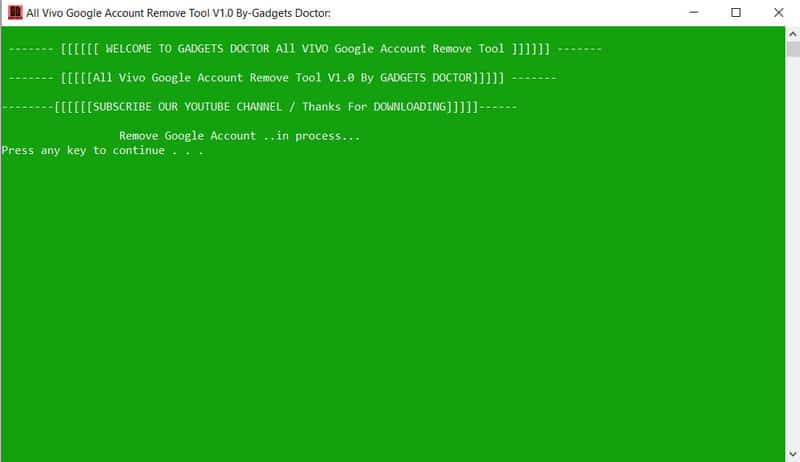
What is Vivo ADB Format Tool And FRP Unlock Tool
Factory Reset Protection is usually called FRP short. It protects your device from unauthorized access after being stolen or being in a stranger’s hands. The login credentials a device has is secured by FRP lock so that none can wipe out the data. This feature is being implemented in all the updated devices to keep your data secure.
It does not let the thief format the device without unlocking it. However, if you forget the password or login credentials, you need to unlock the FRP. If you use a Vivo smartphone, it requires to have Vivo ADB Format Tool to unlock the FRP and pattern lock as well.
How to Bypass FRP on Vivo’s Latest Smartphone
Many tools help to bypass FRP on Vivo devices. But, all of those might not be as simple and easy as Vivo ADB Format Tool. That’s why we have decided to introduce this tool to you. This FRP bypass tool designed for Vivo devices has an excellent success rate. So, we hope that you can also use this tool for your Vivo smartphone to bypass the FRP and unlock the pattern lock.
Vivo ADB Tool Key Features
- It is easy and free to use.
- This tool removes the password or bypasses the FRP on Vivo phones.
- It works on almost all versions of Windows OS.
- It can help you check the connection between the device and the computer.
- You can remove the PIN and pattern locks from Vivo smartphone models with it.
- You can view information about your smartphone Vivo Flash Tool.
- It offers a neat and clean user interface.
Pre-Requirements to Install Vivo ADB Format Tool
- A Vivo Smartphone device. (Keep at least 70% charge)
- The downloaded ADB format tool file.
- A USB cable.
- A PC run by Windows operating system 7 and above.
- Appropriate drivers.
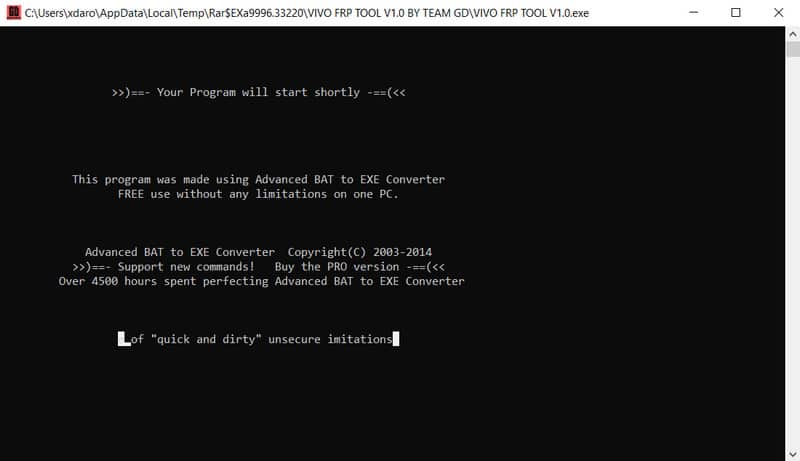
How To Install Vivo ADB Format Tool On Windows
Vivo ADB Format tool or Vivo pattern lock remove tool can be installed on your Windows computer of different versions. Here are the steps you have to go through to install this tool on your computer:
- First of all, Download the Vivo ADB Format Tool for your computer. Extract the file and then proceed to open the setup file.
- When you click on the setup file, the installation will begin.
- Follow the commands you see on the screen to go ahead to the final installation process.
- However, make sure that you have already installed the correct USB drivers on your computer so that you can connect your device with the computer effortlessly. ADB format tool will fail to detect your smartphone device if your computer does not come with the appropriate drivers.
- Now, connect your Vivo device to the computer and open the Vivo Pattern Unlock tool (Vivo ADB format tool).
- On the home screen of your device what you all need to do is to tap on the “Remove FRP Lock” button and wait for the tool to do the rest. However, do not detach your Vivo device from the computer when you are going through this process.
- After a few moments, you will see that the FRP bypassing process is done and your device is no longer asking for the Google credentials to let you log in.
Download Vivo ADB Format Tool: Mirror Link 1 | Mirror Link 2 | Mirror Link 3
Things to Remember
- Vivo Format Tool is designed only for Vivo devices. So, do not try it to bypass devices from other manufacturers.
- Vivo ADB Format tool works on Windows computers.
- Keep enough charge on your device and the laptop while you use this tool.
- Do not use this tool unethically to remove FRP from a stolen tool.
Final Words
We hope that the Vivo ADB Format tool will help you to bypass the FRP lock of your device. However, you have to make sure that you have followed the process correctly to get the FRP bypassed.










