Last Updated on June 29, 2021 by XDA Team
Universal android flasher tool is the most popular flash tool for the pc. This tool can provide a user to ADB flash on their smartphone. It also helps a user to install apk directly from the computer. If your android device is root and you want to unroot it, then you can use this tool. This tool will be able to unroot any android device by removing the supersu. It is also able to back up and restore your smartphone ROM and edit your boot animation. Now see the full content. Click Here For Download MTK FRP Remove Tool And Files.
What is the Universal Android Flasher Tool
A universal flasher is a tool that can he provide a user to fastboot their android device. It also provides ADB flasher, boot animation charger, integrated ADB shell, apk installer, reboot menu, universal device unroot, build. prop editor, ROM dump and full backup and restore. However, if you want to use this tool on your pc, then you can read the content.
How to download the universal android flasher tool
For downloading this tool, you need to click on the download button. By clicking on the download button, you can easily download this tool.
Also, Xiaomi Account Unlock Tool Download Free & Without Password.
Features of android flasher tool
Fastboot flasher: you can flash boot, data, system, custom recoveries and splash image by using this tool.
ADB Flasher: This specific feature only works with the CyanogenMod. Bu using this tool you can flash recovery image, splash images and boot images on the running android device. For doing these possess, you won’t need to restart your smartphone.
Boot animation changer: by using this tool you can also change your device boot animation. For that choose the respective zip file and flash.
Reboot Menu: This tool allows to reboot your phone in 3 ways. Firstly normal reboot and secondly recovery reboot and thirdly enables to boot in the bootloader or fastboot mode.
Apk installer: this tool also allows to install any app on your device directly.
Universal Device Unrooter: if your smartphone is root and now you want to unroot your device then you can use this tool, this tool will allow removing superuser.
Full Backup/ Restore: You can backup and restore any ROM without taking your smartphone to recovery.
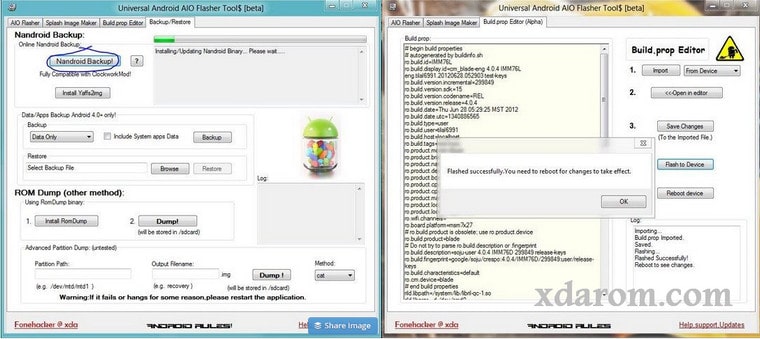
How to Use Universal Android AIO Flasher Tool
First, you need to connect your device to the pc through a USB data cable in the fastboot mode or the dubbing mode and start the program. The features are pretty much transparent. If you get carried, or error comes in, you should remedy the problem and restart the application to ensure the ideal presentation. Sony Xperia Flash Tools 2018 Version Free & Without Password.
Hope now you successfully download the universal android flasher tool in your pc. If you ware, follow all possess step by step to hope you will succeed to use this tool on your pc. When you try to connect your device to the computer that time must use an original data cable and don’t disconnect your device while this tool is running. If you unplug your device which this tool is running that time it can harm your device.











