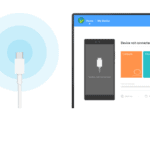Last Updated on January 4, 2023 by XDA Team
From file sharing, accessing the mobile data, to even sending text messages from Pc, the Oneplus PC Suite lets you do everything! As it’s official Oneplus software, so you can use this on all Oneplus mobile phones. But one drawback is, they are only made for windows.
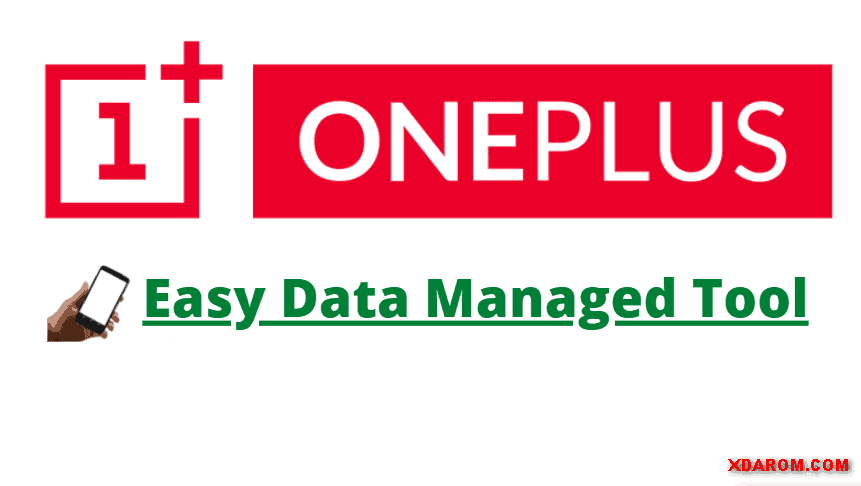
But for using this application and using its features, you need to download some files first. Here we’ll be covering everything that you’ll need to use this PC suite.
Note that this process involves only using your smartphone from a PC. Moreover, we’ll also share some of the download links with you. So let’s get started…
What is Oneplus Suite?
The Oneplus Suite is a more sophisticated and exclusive app than most other PC suites available on the market. They were made for all the Oneplus devices.
Although many third-party PC suites are available on the market, Oneplus Software For PC is surely different from them.
As it’s official software, there are fewer bugs, and it runs buttery smooth. Even in low-powerful smartphones, this app loads fast and helps in faster data sharing.
Oneplus PC Suite Feature
The PC suite software for Oneplus was developed to connect smartphones and Pc in the first place. And after that, they added tons of features to it. And with new updates, the features keep on coming.
Now take a look at the prominent features of this PC suite software-
Data Organizing
For some, the mobile can be too small to find and organize files. So you can connect your Oneplus device to this suite and access your files from PC. And it is very convenient to organize files with this process.
Multimedia
With the PC suite app for Oneplus, you can also find and listen to your favorite songs or videos from your mobile phone.
Synchronization
One of the best features of this app is data synchronization. You can synchronize your personal information, contact numbers, pictures, and videos. And you can find and use this information on both your device and connected PC.
Data Backup
With this tool, you can backup and save your phone’s data on your PC or laptop. As a result, even if you lose any data on your mobile, you’ll still be safe. You can share data with a USB cable and also through Bluetooth. But the cabled one is faster.
Send Messages
Once you connect your Oneplus device with a PC, you can then access your phone from it. From sending a text to playing a song, you can access everything on your mobile from your PC.
System Update
Another amazing feature of the Oneplus PC Suite Feature is that you can update your device. There’s no need to download additional ROM. The PC suite app will do its own.
Download Oneplus PC Suite For Windows
Here’s how to download Oneplsu PC Suite for your computer-
- Go to your browser and search “download Oneplus PC Suite for windows.”
- Then scroll a little bit and find the correct download link to download it for your windows.
- After its downloaded, open it to begin the installation
- The installation process is easy. Follow the guides and steps shown on the screen. Read the instructions carefully!
- After it’s installed, you can use it for a longer period.
** If you aren’t finding any place to download the suite from, click here to download it.
Now try connecting your Oneplus device with the suite that you’ve installed. Check all the functions and features.
Oneplus Smartphone PC Suite Support List
The Oneplus Smartphone PC Suite Support List is huge. This tool is supported on windows 7, windows 8. Moreover, it’s also supported on the latest Windows 10.
The PC suite also supports 32 and 64-bit. Moreover, you need to download an additional Oneplus USB driver to ruin it smoothly.
How To Use Oneplus PC Suite
After you’re done with installing the app on your PC, finally, it’s time to use this service. To use this, you need to connect your USB cable with your PC. You’ll then see a pop-up that’ll show you the USB cable is connected.
After you’re done with installing the app on your PC, finally, it’s time to use this service. To use this, you need to connect your USB cable with your PC. You’ll then see a pop-up that’ll show you the USB cable is connected.
The Oneplus PC suite has a variety of features. When you’re working with connecting the USB cable with your PC, it’ll also charge your mobile at the same time. So that’s a bonus, right?
Download Some PC Suite For Your Need
- Mi PC Suite Latest Version For Windows
- Alcatel PC Suite For Windows Latest Version
- Lenovo PC Suite Latest Version For Windows
- Huawei PC Suite For Windows And Mac
- OPPO PC Suite Official Download
Final Words
The Oneplus PC Suite is an all-in-one software for all types of data sharing, data backup, and multimedia accessing. For the fantastic features, it has become a daily driver to quite a few people.
So if you’re also a Oneplus user, we recommend you should also give it a go. We can guarantee that you’ll love it! Follow our article to download and install this PC suite app on your windows device. And get started!