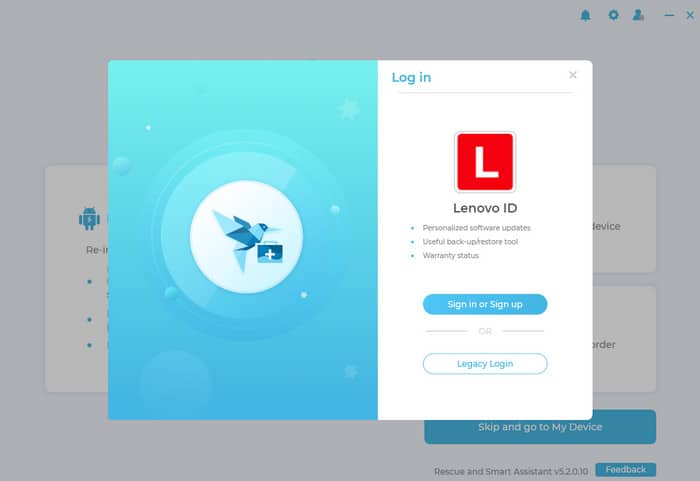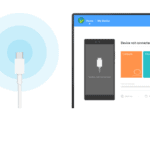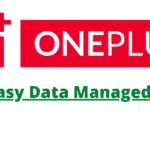Last Updated on December 22, 2021 by XDA Team
Each and every mobile company creates a smart software application that allows their device to communicate with the PC or even the laptop easily. This software is known as the PC suite. It makes work between the PC and the smart device an easy and memorable experience.
So if you own a Lenovo smart device, you can download the Lenovo PC suite. Thanks to their innovative design, Lenovo has developed this PC Suite to make the transfer of files, documents, and data between the phone and the PC a likable and straightforward process.
If you want to work with a Lenovo PC suite, here are some of the things that you must actually learn.
How to Works Lenovo PC Suite
If you know anything about USB debugging,then this will be an easy process for you. Even so, once you’ve learnt how to make use of the Lenovo PC Suite, then again, it will be quite an easy process too.
After installing the Lenovo PC Suite or the Lenovo Moto Smart Assistant on your Windows, you can follow these steps to make use of your PC suite from Lenovo.
- Access your Lenovo phone (Go to “settings” and then “about phone”)
- Now t continuously on the Build Number
- Do this until it saysyou are a developer
- Then access settings and click on the “developer” option
- In the “Developer” options, simply enable the USB debugging
- At this point, you should now open the Lenovo PC Suite on your PC
- Then connect your Lenovo phone with the PC (Use the USB cable)
- The system will prompt you for authorization in your phone
- Allow the USB debugging
- As the USB debugging takes place, it will open the Mobile Assistant on your phone
- The system asks to allow for modification of the system settings
- Provide any other access to the mobile assistant such as Contacts, SMS, and Storage
- If the mobile assistant doesn’t prompt you for permission, unplug and reconnect the phone
- After giving the permissions, the Mobile assistant opens up
- You can now see the device info in the Lenovo PC Suite
- Now you can easily access your Lenovo phone
- Access your Storage, Photos, SMS, Videos, and Music
That’s just it! Now you have learnt how to use the Lenovo PC suite to transfer data between your phone and the PC. This tool is ideal and will allow you to access all your phone files whenever you need them.
Lenovo PC Suite V5.4.0.18 Download
You May Also Like: Huawei Software For PC
You Can Also Check More PC Suite: OPPO Software For PC
How to Install Lenovo PC Suite Latest Version
Lenovo provides the Lenovo Mobile Assistant (Lenovo PC Suite) and compatible USB drivers in your device. Most models from these smartphones,including the Lenovo A6000 and Lenovo a6000 Plus, comes with the same setup. The other models include the Lenovo 7000 and Lenovo K3 Note.
To install and use the USB drivers and the Lenovo PC Suite, you should follow the following steps.
- First, connect the Lenovo smartphone to your PC
- Use the USB cable to get a secure connection between the PC and the Phone
- The PC will then open a folder from your phone
- Additionally, there will be a new drive that’ll get opened up
- Find the USB driver and the Lenovo Mobile Assistant in the folder
- Now install the USB driver first
- Next, install the Lenovo Mobile Assistant/ Lenovo PC Suite
- Now disconnect your Lenovo smartphone from your PC
- Next, launch the Lenovo PC Suite/ Lenovo Mobile Assistant
- Give the initialization some time to complete
- Now take your Lenovo phone and connect it to the PC
- Allow some time for the USB Debugging
Some Supported Models
As I mentioned, Lenovo has some awesome phones that you can get. Some of the supported models with the PC suite include:
- Lenovo A6000
- Lenovo a6000 Plus
- Lenovo 7000
- Lenovo K3 Note
Conclusion
Now you’ve successfully installed the Lenovo PC Suite and learnt how to use it. You will easily take backup and restore a backup. You can also upgrade phones and fix phones. The experience should be a memorable one henceforth.
Download Lenovo PC Suite and have one of the best experiences when it comes to transferring files and data between your PC and your phone.