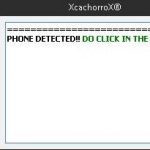Last Updated on January 2, 2018 by XDA Team
You know that Google intended a security system that called the FRP (Factory Reset Protection) for sure that you are an original owner when your phone is reset. It is an excellent app that helps decrease the theft cases. If you want to download Google Account Manager for & Bypass Solution, you can read this content. Sometimes the original owners change the password or forget the password just before or after mobile reset, for that reason the user cannot sing in on his smartphone.
This app has many versions are available now, but deferent device supports the different version app. for example, if your device is android v8 and you download the Google Account Manager For Android APK & Google Bypass APK for your device. It does not support your device. Because if your device is v8, you must download the Google Account Bypass APK.
Google Account Bypass
If you want to download this software you need to click the download button.
What is the Google account Bypass Apk?
Google manager is an android app that helps you to unlock or lock factory reset protection(FRP) on your android device. You can add many Google account at once, and this app also provides your account more safe and secure. However, at many times the original owners change the password or forget the password just before or after mobile reset, for that reason the user can not log in to his Smartphone.
Google account manager features
- Multiple accounts
- Remove FRP
- More safety and secure
Google Account Bypass V5.0, V5.1, V5.0.2, V5.1.1
https://www.youtube.com/watch?v=FxuY-vSuQgs
Google Account Bypass V6.0, V6.0.1, Marshmallow
https://www.youtube.com/watch?v=IJZ74XwarxI
Google Account Bypass V7.0, V7.0.1, V7.0.1, V7.1.1 Nougat
https://www.youtube.com/watch?v=FxuY-vSuQgs&t=242s
Multiple accounts
Now you can add various Google account to this app. And it’s straightforward and simple. The previous version manager app does not permit you to add multiple accounts at once on this app, but you can now do it by using the latest version app. For that, it helps you when you forget your one mail password, that time you will try another mail address. So this is very helpful.
Remove FRT
Factory reset protection also known as the FRT. If FRT locks your device, you can use this app. This app helps you to remove any lock on your device. You can use it on your Android or tablet device.
Google account Bypass Apk for 5.0,6.0,7.0
If you want to download this app, you need to click on the download button in the blew. But remember, for many kinds of an Android version, you need to download various version app. For that, if your device is android Nougat 7.0,5.0 Lollipop,6.0 Marshmallow and you download the lollipop version app for your android Nougat v7. for that reason this app does not support on your device. So download the app which is currently comfortable on your device. Here some Google account manager Aapk for 5.0 Lollipop,6.0 Marshmallow,7.0 Nougat.
For using this app first, you need to download Google manager Apk file which comfortable your android version. Install the Apk file. When complete the install then open the app. After that, you need to log in your account using your mail address and password. Then sign in your Google account and select a verification method. This app will be harmonized each account you place to work correctly on Smartphone among by Android operating system.
Google account manager error
Some time Google Account Manager for Android APK V5.0, V6.0, v7.0 is error especially Samsung Galaxy device. If the error message is showing on your Samsung device, you can read the content.
Install ES File Explorer and QuickShortCutMaker
First, you need to go to the chrome browser on your Samsung device. Then install the ES File Explorer and QuickShortCutMaker. When you are successfully access to the chrome, then go to the apps.samsung.com. Next tap on the Samsung Galaxy Apps. Then download and install the ES File Explorer. Now open the Ex File Explorer, then tap the fast access button after that you need to touch on the favorite button then click the add option. Next in the path field type the Google.com and name field type the Google. Now again go to the access, and favorite option then selects the Google.
Now search the ”Google account manager” On the Google search engine then go to the apkmirror. And download the Google account manager which are same by your device version. When download complete then install it. When it installed you need to go back again on the ES File Manager, then fast access then download. Now you need to tap on the QuickShortCutMaker and install again for lunch it. But remember, you can’t go to the home screen, so you need still install this app for reopening it.
Open the QuickShortCutMaker
When complete the install QuickShortCutMaker, then open this app. after open this app then you need to type Google account manager in the search box. When you find Google account manager on the search result, then you need to Scroll down until you don’t see the Type Email and Password. Now tap it.
Hurry! You are successfully launched “Retype password” window. Now you need to tap the three dot option. You can find it on the left side of the top corner. Then select the “Browser sign-in” option. After that, mark the terms and conditions and fill up your mail address and password. Then restart your smartphone normally. When open it you are successfully setup the Google account manager on your device.
I hope you already download Google Account Bypass For Android APK V5.0, V6.0, V7.0. You can download this app for only the nougat version android device. This app only supports the android nougat. However, sometimes the original owners change the password or forget the password just before or after mobile reset, for that reason the user can not log in to his smartphone. For that you must add your many Google account to this app. so it helps you when you forget your one mail password, that time you can use your another Google account for unlocking your device.