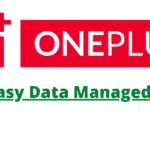Last Updated on December 22, 2021 by XDA Team
HiSuite or Huawei PC Suite is the companion you need to have. This is the official mobile assistant tool designed and released officially by Huawei Mobile Inc. With the help of HiSuite or Huawei PC Suite, you can perform a variety of tasks between your phone or tab and computer. One great advantage of this is that you can use it for all Huawei devices including Huawei Y9, Huawei Nova 6, Honor Note 10, and Honor 9x Pro. In this article, we are going to share with you the features and installation process of Huawei Hi Suite. Let’s go ahead.
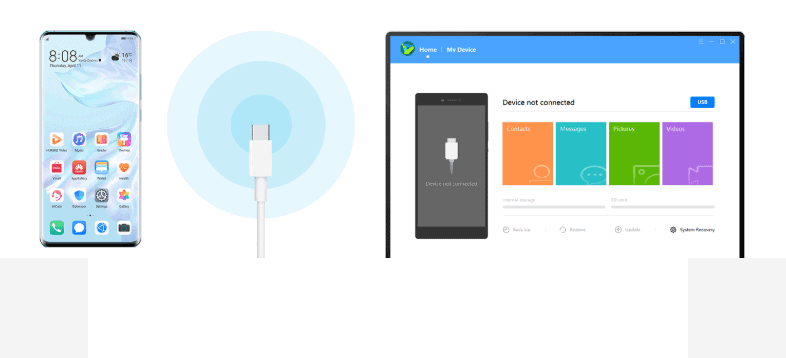
What is Huawei PC Suite or HiSuite
Huawei PC Suite or HiSuite is like many other PC Suites when it comes to working. It is loaded with a bunch of effective features. You can easily manage your apps, backup and restore the data, install the latest firmware on your Huawei device, and other task related to your device. You can import images, videos, and other data conveniently from both ends.
- Huawei_Hisuite_1.8.1.260 : Download Link 1 | Download Link 2
- Huawei_Hisuite_2.3.15 : Download Link 1 | Download Link 2
- Huawei_Hisuite_4.0.4.204 : Download Link 1 | Download Link 2
- Huawei_Hisuite_4.0.5.300 : Download Link 1 | Download Link 2
- Huawei_Hisuite_4.0.7.300 : Download Link 1 | Download Link 2
- Huawei_Hisuite_5.0.1.300 : Download Link 1 | Download Link 2
- Huawei_Hisuite_5.0.2.300 : Download Link 1 | Download Link 2
- Huawei_Hisuite_5.0.2.301 : Download Link 1 | Download Link 2
- Huawei_HiSuite_8.0.1.300 : Download Link 1 | Download Link 2
- Huawei_HiSuite_9.0.3.300 : Download Link 1 | Download Link 2
- Huawei_HiSuite_9.1.0.300 : Download Link 1 | Download Link 2
- Huawei_HiSuite_10.0.0.510 : Download Link 1 | Download Link 2
- Huawei_HiSuite_10.0.1.100 : Download Link 1 | Download Link 2
- Huawei_HiSuite_10.1.0.550 : Download Link 1 | Download Link 2
- Huawei_HiSuite_11.0.0.360 : Download Link 1 | Download Link 2
- Huawei_HiSuite_11.0.0.500 : Download Link 1 | Download Link 2
- Huawei_HiSuite_11.0.0.510 : Download Link 1 | Download Link 2
- Huawei_HiSuite_11.0.0.530 : Download Link 1 | Download Link 2
- Huawei_HiSuite_11.0.0.550 : Download Link 1 | Download Link 2
- Huawei_HiSuite_11.0.0.560 : Download Link 1 | Download Link 2
- Huawei_HiSuite_11.0.0.570 : Download Link 1 | Download Link 2
- Huawei_HiSuite_11.0.0.580 : Download Link 1 | Download Link 2
Features of Huawei PC Suite or HiSuite
App Management: You can see the full list of installed apps on your device and uninstall one or more from there using Huawei PC Suite. On top of that, you can also install third-party apps for your device using HiSuite.
Backup and Restore: if you have HiSuite installed on your Windows or Mac computer, you can easily take a backup of your Huawei device into your computer. You can also restore the data when required using this PC Suite.
System Update: If you want to install the latest Android version available for your device, Huawei PC Suite alone is enough to do that for you. It will search the latest update for your device and install it on your Huawei device. So, you do not need to go through any process of downloading a ROM package separately for your device from anywhere.
Screenshot: If you feel like taking a screenshot of your device screen when your device is connected with your computer, you can do that easily using Huawei PC Suite.
Messages: You can compose and send messages thorough Huawei PC Suite when your phone is connected with the PC. Additionally, you can also import and export messages from the device to the computer and vice versa.
You May Also Read: OPPO PC Suite Official Version
You Can Also Read: Mi PC Suite Official Version
Huawei Hi Suite Support Models
If you have any Windows computer with Windows OS 7,8,8.1 or 10, you are ready to use Huawei PC Suite. You can also use Huawei PC Suite on Mac computers by Apple.
How to Use Huawei PC Suite
- Download and install the latest version of Huawei PC Suite or HiSuite on your Windows and Mac computer.
- Connect your device with your computer using a standard data cable.
- Enter Settings, and then open HDB by searching it from the search box.
- Allow your HiSuite to use HDB when the search result appears.
- Agree to the authorization on your device.
- Open HiSuite from your device and enter the 8 digit verification code on the computer. When done, click on the “Connect Now” button.
- Now your device is successfully connected with your computer. Enjoy the features.
Final Thoughts
Huawei PC Suite or HiSuite is a great data management tool for if you have a Huawei device and a computer from either Windows or Mac. We hope that you can now use it following our instructions.