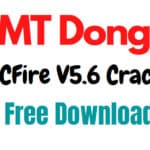Last Updated on March 23, 2022 by XDA Team
NCK Dongle Setup File is a useful tool to remove google account, unlock SIM, flash stock ROM and many more. The tool works on all brands’ smartphones. The box has some modules based android chipset. I will explain step by step and detail every option that the NCK box module has. This box specializes in many brands such as Alcatel, ZTE, Lanix, Motorola, Blu, M4 as well as it has modules for Samsung and Blackberry although the latter is used very little due to the demand of this brand as there is very few in the market. Download the NCK box latest setup from here.
You will be able to make direct releases, read codes using the USB cable and calculate release code as well as we will have some functions to eliminate the Google account for some devices and processors of different brands such as Qualcomm, MediaTek, spd, even through ADB.
NckBox is a highly recommended tool if you start in the world of cell phone software and releases since it is a release box with many functions.
The Feature Of NCK Dongle Setup File
- Easy to use
- Unlocks direct cell phones (Permanent Unlocking)
- Makes the function of being able to make an FRP Clear Easy Google Account, Fast
- We can pass any ROM, Our cell phone and be able to modify the ROM
- Restore the cell phone from our PC
- Release cell phones by Code
- Make a copy of our ROM (backup)
- Remove pattern if you can Delete nothing
- Change IME In a Matter of Seconds
- Recover signal through NVR
- Remove Virus
- Automatically activate your NCK Box for 1 year.
- Unlimited calculation of Micromax – through the server
- Unlimited Alcatel Android calculation – through the server
- Unlocking HTC Android devices
- Unlimited calculation of VeryKool – through the server
- Universal MessagePhone calculation – through the server
- Unlimited calculation of Gtran – through the server
- Unlimited calculation of Spice – through the server
- Calculation of Chibo Mobiles
You May Also Like
How To Install NCk Dongle Setup File
The installation process is easy.
- At first, download and install the NCK Box Driver.
- Extract the Zipped File Run NCK box Integral without HWID.exe in the Extracted Folder
- Then click the OK button on the GSM X TEAM popup that appears.
- In the next pop-up, click on the NCK setup file.
- Connect your phone with PC.
- Start solving problems.

NCK Dongle Main Module Setup
NCK Box based on some modules and here I will explain the 4 most used modules. Let’s start.
This is the main NCK box module with which we can make direct releases of codes from different phone brands. Also in this module, we will be able to make releases via IMEI, that is to say, calculate the codes of the release of our phones, besides that this module contains a wide list of functions for specific models. It is complete regarding services, but this module seems to no longer update functions such as FRP, pattern reading, firmware writing, like the following modules.
NCK Dongle MTK Tool Setup
This module specializes in working with phones with MTK or MediaTek processors. This module will allow us to do services such as firmware writing, direct unlocking, reading of release codes, delete FRP, pattern reading, firmware reading, among other services for the most common processors, which are mt6575, mt6572, mt6580, mt6735 among others. It should be noted that this is the module most used by most users.
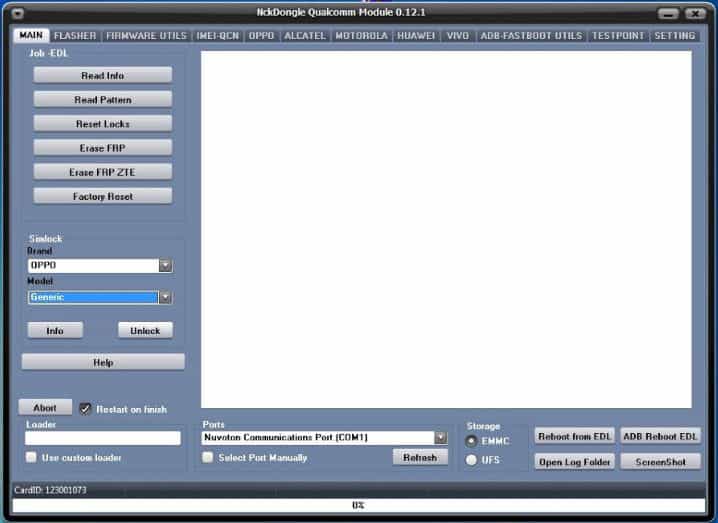
NCK Dongle Qualcomm Tool Setup
This module specializes in working with phones with Qualcomm processors such as brands: Alcatel, ZTE, Lanix among others. This module also works services such as reading and writing Flash, direct release, eliminate FRP among other services. But most of the cases we are going to need a special cable called EDL cable.
Since the box asks us for a port to work with the phone and many times to generate this port, we will need this cable. This cable can be found on the gsm server or with your trusted vendor.

NCK Dongle SPD Tool Setup
This module specializes in SPD processors, some brands are Alcatel, HISENSE, ZTE, among other brands. This module also has a direct-release service and code reading. Likewise, we can also read and write Flash files, Delete FRP, Backup. But in this case, we will not need any special cable. But we will need to have our drivers installed correctly so that our phones can detect us.
It is also important that at the time of doing each operation we must be attentive to the instructions given by the program because the phones with these processors have different types of connection, that is, for the PC to recognize it. We must connect it by pressing the key. To lower volume or increase volume depending on which is our phone, we must also know which processor has the phone with which we are going to work since here it is chosen manually.
In this module, when you are going to perform a Direct Release, it is best to first read the phone’s nvm, for any error, to be able to leave it as it was. Since it is very likely to have problems with the signal when making a direct release, it is also preferable to read codes in this case.
It can work to all kinds of brands as long as our cell phone has the MTK processor. This means that if you try to do any kind of function to a cell phone other than MTK, it will not work.
They are programs that simulate the use of real boxes but with many limitations. A computer crack is a patch created without authorization from the developer of the program that it modifies whose purpose is to modify the behavior of the original software. Due to the increase of piracy at the global level, large software companies apply a series of restrictions on copies that are distributed to prevent the indiscriminate copying of their programs. Crack removes those restrictions.
Final thought
NCK Box Price is $99. The box is a very useful tool for mobile phone repair especially. It has support for many phones and CPUs and they are still updating their list of upcoming updates. The box comes with a charger in a packet. Download the NCK Dongle Setup file from here and don’t forget to share.