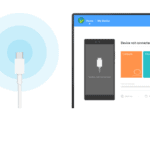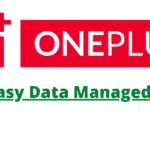Last Updated on June 5, 2021 by XDA Team
With the updated version of the Lava PC Suite, file sharing and transferring have become very easy for all Alva users. Whether it’s your mobile phone or tablet, you can use this file management tool for data management.

But many of the users are not aware of this helpful tool. As a result, they tend to go for the traditional data transferring methods. But the truth is, this tool never reached the people in the first place.
We know that. That’s why this article is here to help you with using this file managing tool. So if you’re a Lava mobile user, this article is for you.
Let’s start…
What is Lava PC Suite?
The Lava Suite for PC is just like other software that we use in our day-to-day life, except that they are exclusively made for Lava users.
After you download and install the Lava Iris PC Suite on your PC, you need to connect your mobile phone with it. And now you’re ready to go! It offers tons of features that we’ll cover in the next part. So stay tuned.
This tool helps you access and edit your phone’s internal and external properties with the help of a PC.
Lava Iris PC Suite Feature
This is the part where we’ll be talking about the exceptional features that this Lava software for PC offers. Let’s have a look at the top features-
File Transfer
Firstly, you have to download and install the PC suite software to enjoy the features. With the PC suite software, you can transfer any file or document from your PC to mobile and vice versa. And the process is very quicker than other file transferring methods. There is no storage limit, and the transferring speed is very fast.
Multimedia Accessing
Transferring our photos and videos from our mobile to PC is always a hassle. But not anymore! With the new updated version of Lava PC Suite. So now, you can transfer big media files from your phone.
Moreover, if you want to access your mobile phone from a PC, you can also do that. First, you need a USB cable. Then connect your Lava device to a PC with it. Now you can access the multimedia from your PC. This tool also allows sending SMS or texts.
Data Backup
The data backup is an extremely helpful feature of the software. Sometimes, due to a problem with the SD card or any other reason, we lose the data on our phone. And there remains no way to recover these important files. But with the Lava Pc software, you can backup the contact numbers, email addresses, photos, and even messages. As a result, if you lose the important data, pictures, or contact numbers, you still have them on your PC as a backup.
Oneplus PC Suite Free Download For Windows 7/8/10
Since you already know about the exceptional features, so you’re going to download and use it, right?
The PC suite software for Lava is compatible with all Windows versions from Windows XP, Windows 7, and Windows 8. Moreover, there is also Lava PC Suite For Windows 10.
Click here for Lava Software Free Download. After that, you’ve to install it by extracting it. Then follow the guidelines of the installation process correctly. And it’s ready to use!
Additionally, you might need to install a USB driver as well. But it’s optional.
Check More Related Pc Suites
- OPPO Official PC Suite updated
- Lenovo PC Suite Latest Version Download
- Huawei Hisuite Download For Windows
- Micromax PC Suite Latest Version Download
How To Use Lava PC Suite Software
The PC Suite software for Lava is undoubtedly a helpful app. As it offers many features, you’ll love it after using it once. It is supported on all windows versions. So a wide range of users can use it. Now let’s see how it works.
- Firstly, download and install the Lava PC Suite software from the above link.
- After the installation is over, run it.
- Connect your device with your PC through a USB cable.
- After that, you’ll notice a pop-up. Select the file transferring option. And you’re ready to use it!
Download Lava PC Suite Software
Conclusion
The introduction of modern software like Lava PC Suite has certainly come in handy for Lava smartphone or tablet users. The lucrative features that it offers have undoubtedly changed people’s perspective and drawn them towards using it.
With our usage, we faced no issues and loved the overall interference. Everything worked just fine. The software is almost new and supported on all Lava series smartphones.