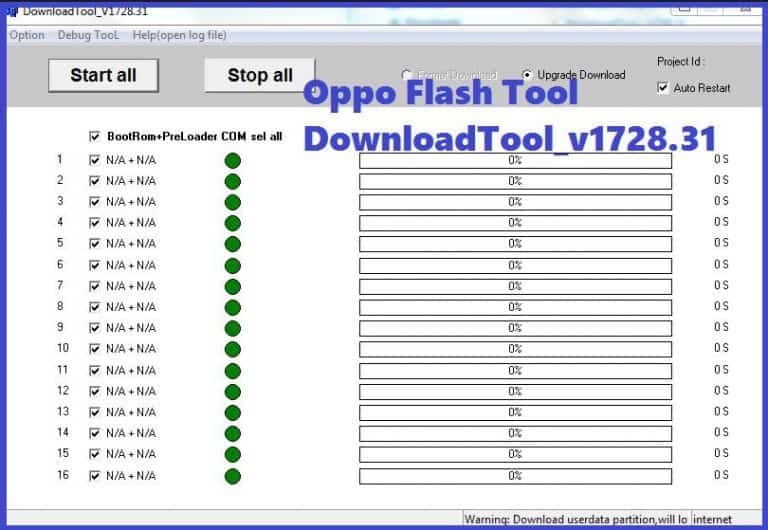Last Updated on February 2, 2024 by XDA Team
Install the MSM Download Tool from our website for free and get the instructions for safe installation. By getting the MSM Download Tool Crack user can flash, update, and recover OPPO stock ROM.
The latest OPPO ROM has been introduced such as A71, F5, and F5 Youth. The tool is not released yet. So, on this site, you will have access to the free crack tool.
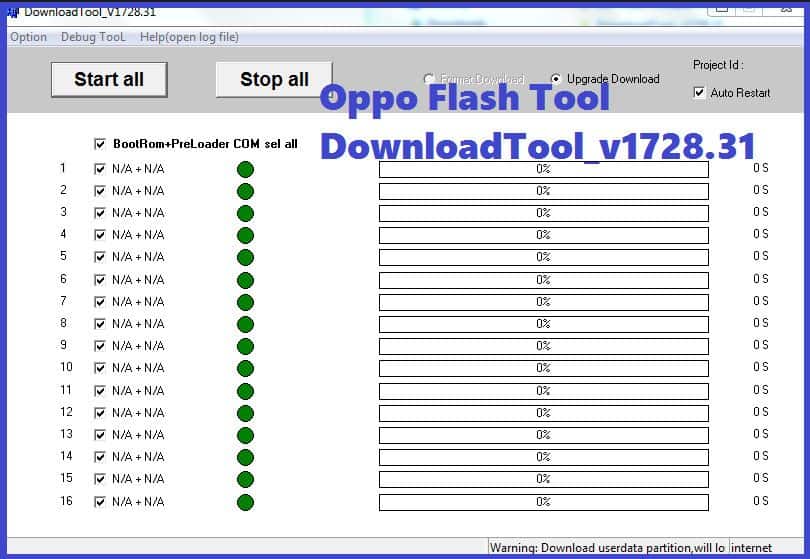
Download MSM Download Tool Latest Version
- Download MSM Download Tool Latest Version
- MSM Download Tool Username And Password
- MSM Download Tool Crack Support List
- How To Use MSM Download Tool
- Frequently Asked Questions (FAQs)
- 1.How do I use MSM download tool Cracked?
- 2.How do I install an OFP file?
- 3.What is OFP file?
- 4.How do I flash an OFP file?
- Final Words
Here is the latest version with all version MSM download tool crack. it is a good flash tool for OPPO smartphones. there is have a good chance to download free msm tool.
- Realme Flash Tool Version V5.2.50.0 Qualcomm And Mediatek chipset both are supported: Download Link 1 | Download Link 2 | Download Link 3
- MSM Download Tool For Relame GT Neo2 RMX 3370: Download Link 1 | Download Link 2 | Download Link 3
- C21Y_MQloader_Upgrade_ForAfterSale_2.6.0.0: Download Link 1 | Download Link 2 | Download Link 3
- C11+2021&narzo+50i&C35 : Download Link 1 | Download Link 2 | Download Link 3
- MsmDownloadTool for RMX3363 : Download Link 1 | Download Link 2 | Download Link 3
- DownloadTool_rcsm_V2.2.30 : Download Link 1 | Download Link 2 | Download Link 3
- DownloadTool_Rcsm_V1.2.23 : Download Link 1 | Download Link 2 | Download Link 3
- MTK_DownloadTool_V1.2.08_rcsm : Download Link 1 | Download Link 2 | Download Link 3
- MTK_DownloadTool_V1.1.70_rcsm : Download Link 1 | Download Link 2 | Download Link 3
- MsmDownloadTool_2.0.51_rcsm : Download Link 1 | Download Link 2 | Download Link 3
- MsmDownloadTool_2.0.63_rcsm : Download Link 1 | Download Link 2 | Download Link 3
- MsmDownloadTool_V2.0.67-Rcsm : Download Link 1 | Download Link 2 | Download Link 3
- MsmDownloadTool-V2.0.71-rcsm : Download Link 1 | Download Link 2 | Download Link 3
- MsmDownloadTool_1.7.5 – Normal Access Tool : Download Link 1 | Download Link 2 | Download Link 3
- MsmDownloadTool_RMX1801 – Normal Access Tool : Download Link 1 | Download Link 2 | Download Link 3
MSM Download Tool Username And Password
It will allow to crack or boot OPPO device. Connect the computer or laptop with the phone device by Data cable. Then follow the steps as described below to complete the process. look at the procedure of MSM Download tool Crack.
- Download the two files on the Computer and then extract them. Then download another file CodeMeterRuntime and PDAnet.
- Open the Control Center of CodeMeter and click on File. Now import the License and go to the OPPO Msm Download Tool NoneLic. The folder of extracted choose Import.
- If the Activated License windows appear, the process is done.
- Now, open up the second file download tool. Put it together to the ROM folder; it will carry away
- the warning message CmDongle runtime system. But still, not MSM download tool cracked
- Go to the first tool folder OPPO ALL TOOL, and then run Enable.exe. Then select Enable option. Next, revert to the first downloaded folder DownloadTool and check on the Format Download.
- At the end enter a password te123. So, there won’t be any chances to lose IMEI during flashing the stock ROM. Upgrade version is available now for downloading.
- After finishing restart the phone device.
This is it! The OPPO MSM download tool now is cracked successfully. Still facing any problem or having a question? Let us know on the comment box. We love to hear from our readers.
MSM Download Tool Crack Support List
- OPPO A9 2020
- OPPO A1K
- OPPO A5S
- OPPO A5 2020
- OPPO F15
- OPPO F11
- OPPO F11 Pro
- OPPO Reno
- OPPO A3S
- OPPO Reno 10X
- OPPO F9
- OPPO A5
How To Use MSM Download Tool
- Bear in mind that flashing the device with the tool must erase all the data from the handset. Therefore, in case you don’t want to lose your data, keep an update.
- Later on, you can revive the data from backup.
- Make sure the device has enough charge and internet connections. If any interruption occurs during the process, it can hamper the device. So be careful about this issue.

Caution: Never download from an untrusted website. Many sites are providing the tool but having malware. That can ruin the system of your phone software, and you cannot recover the data. So, download from any trusted site like this site and be 100% secured. MSM Download Tool Mainly Support OPPO And Realme Smartphone.
Frequently Asked Questions (FAQs)
1.How do I use MSM download tool Cracked?
MSM download tool is built for Vivo and Oppo smartphones. When you have downloaded and extracted all the required files on the PC, install CodeMeterRuntime.exe and PDAnet.exe files. Select the license file from the CodeMeter control center. Go to the folder named Oppo_MSM_Download_Tool_None_Lic_2000 and import the license file. You should be ready to flash the device now.
2.How do I install an OFP file?
You will have to download and install Objecteering UML Free Edition. Then you need to associate the OFP extension file with the right opener application. After that, select the option ‘open with’ for the PFP file, and from there, tap on the ‘More applications’ function. Then choose the option of ‘Find More Applications” and indicate the right pathway for the program. Once you have opened the file, you can install it too.
3.What is OFP file?
The OFP files refer to the Origin created theme files. It is a graphing and data analysis software tool. The settings are available in the XML function. You need a unique tool to open the OFP extension in your Windows system.
4.How do I flash an OFP file?
To flash the OFP file, download the OFP package in an easy to find location. Also, unlock your smartphone bootloader function. After switching off the device, press the reboot button to enter the Fastboot mode. After locating the flash package in the PC, connect the device with the PC. Once you tap on the flash button, an on-screen message will pop-up. Click on its confirm button to flash the PFP file.
Final Words
Downloading the latest edition of OPPO Latest MSM Download Tool Crack, you can be benefited. The developer has not been released the official tool, but you still can get the free MSM download tool for free. It is straightforward and does not require any additional devices to download. I hope it might help!